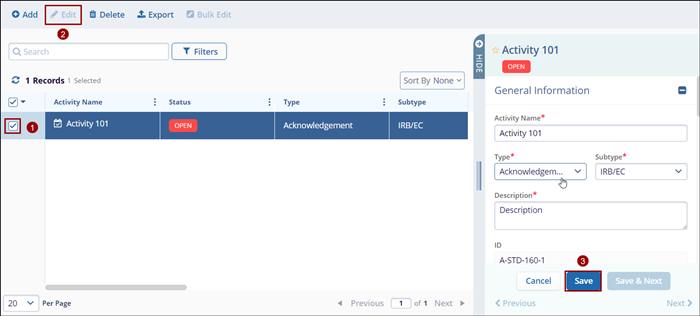Tracking Activities Outside of Activity Plans
To track activities outside of Activity Plans, follow the steps below.
- From the left-hand navigation links, click on Studies.
- Select a study by clicking on the study’s name.
.png)
- Click on Activities from the left-hand navigation links
- Click on the +Add button on the Activities
screen.
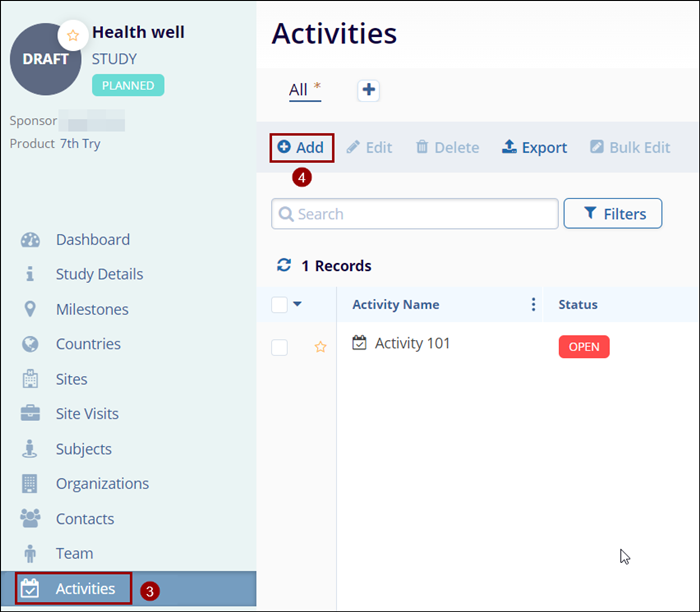
- On the Create Activity Window, fill in all the mandatory details.
- Click on Create or Create and Add Another.
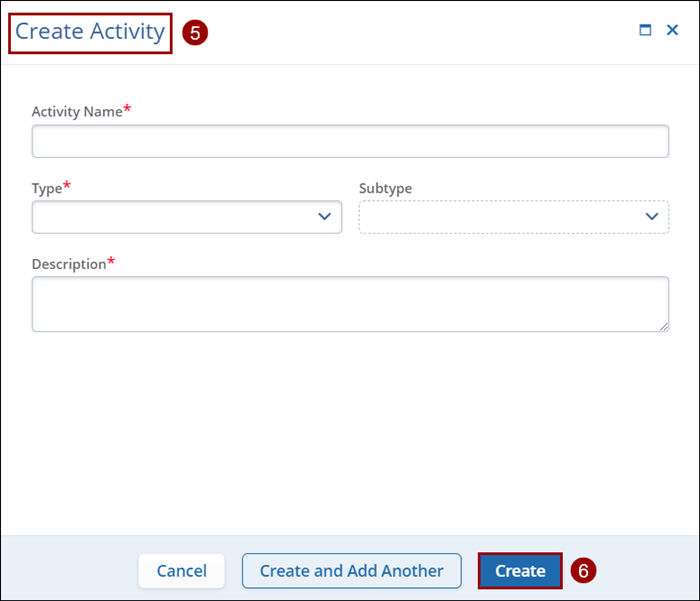
To edit any activity, follow the steps below
- Select the activity name and
- Click on the Edit button on the top menu bar and make the required changes on the quick view panel.
- Click on the Save button.