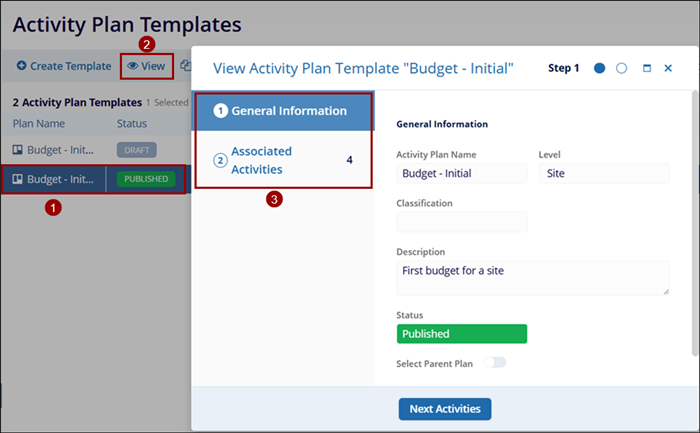View Published Template Details
To view the published template details, follow the steps below.
- Select an activity plan template in the Published state and the View icon becomes visible in the top menu bar
- Click on the View icon.
- View the General Information and Associated Activities details on the View Activity
Plan Template screen.