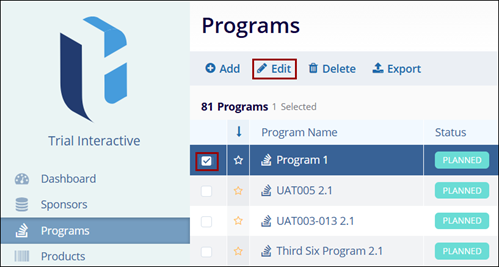Method 2
- On the Programs screen, click on the checkbox for the particular Program.
- Click on the Edit (pencil) icon to edit. This opens the ‘Program details’ screen.
- Follow the steps detailed in Method 1 to edit and save all the Program-related details.