Contacts at Program Level
To add contacts at a program level, follow the steps below.
- Navigate to the Program Details screen by selecting an individual program.
- Click on Contacts from the left-hand navigation menu.
- On the Contacts screen, click on the +Add button.
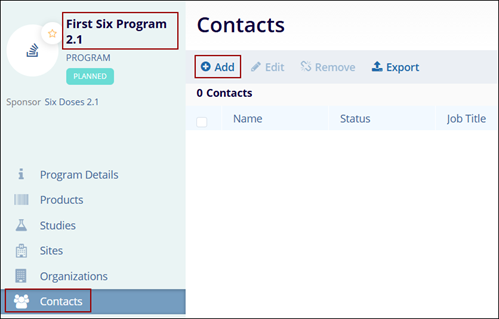
- To add an existing contact, click on the Search for Contacts search box and
select a contact from the available options and click on the Add button.
Figure: Add Existing Contact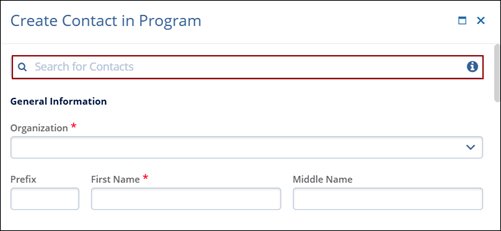
Note: Only Contacts from organizations associated to the program are included in this list.
- To Create a new contact, Edit, Remove and Export the contact details, refer to the relevant sections from Contacts.
