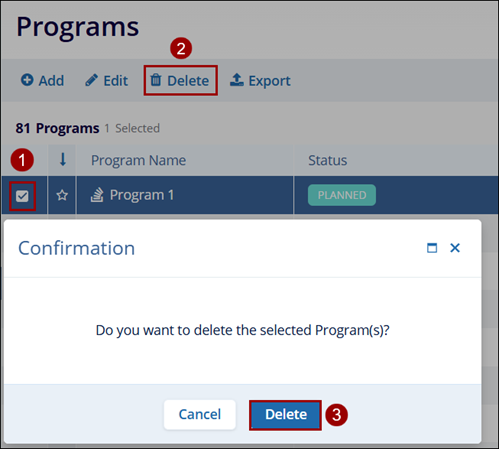Deleting a Program
To delete a Program, follow the steps below.
- Select a Program (s) by clicking on that Program checkbox.
- Click on the Delete icon in the top menu bar and the confirmation popup will be displayed prompting to confirm the deletion.
- Click on Delete to confirm the Program deletion.