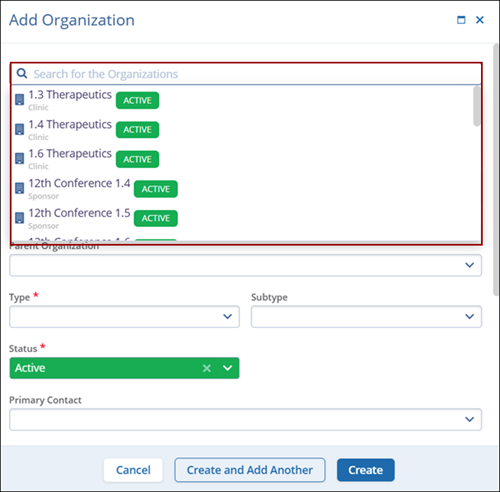Organization at the Program Level
To add an organization at the program level, follow the steps below.
- Navigate to the Program Details screen by selecting an individual program.
- Click on Organizations from the left-hand navigation menu.
- On the Organization screen, click on the +Add
button.
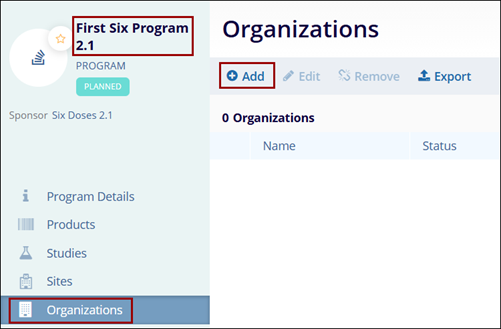
- To add an existing organization, click on the Search for the Organizations
search box and select an organization from the available options and click on the Add
button.