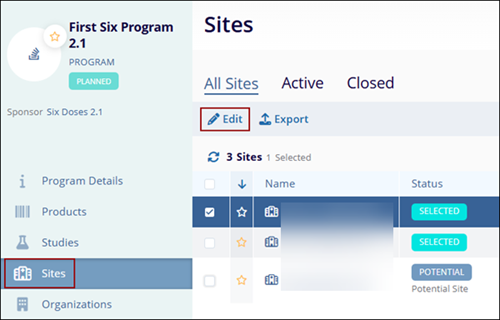Sites at the program level
Sites associated with the Study are automatically added at the program level.
To edit the site details, follow the steps below.
- On the programs screen, select a program by clicking on the program name. This opens the Program Details screen.
- Click on Sites from the left-hand navigation menu.
- Select the particular site by clicking on the checkbox and click on the Edit button.
- Refer to the Editing a Site in Study section for a detailed process of editing study information.