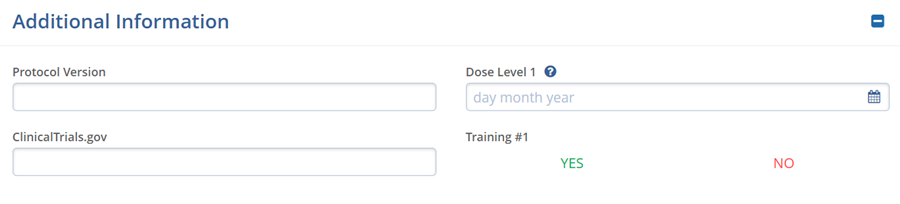Informed Consent
Add Informed Consent
To add informed consent, follow the steps below:
- Click on the +Add button within the Informed Consent section.
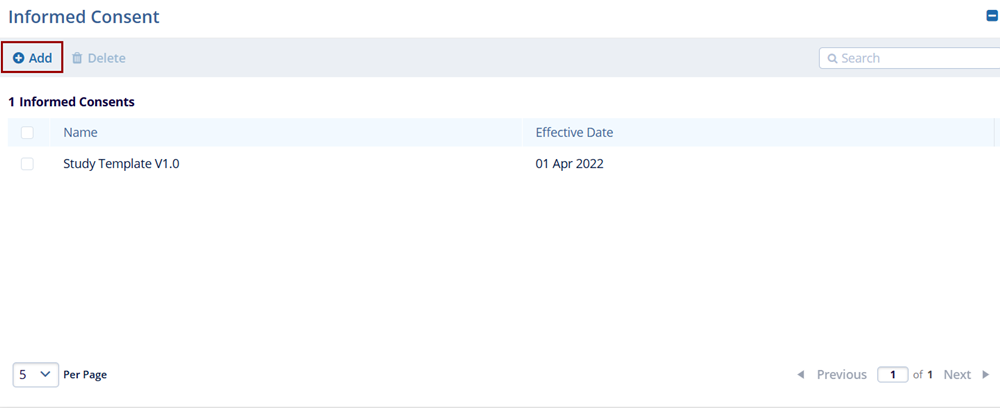
- Enter the Name and Effective Date into the respective fields.
- Click on the Save button.
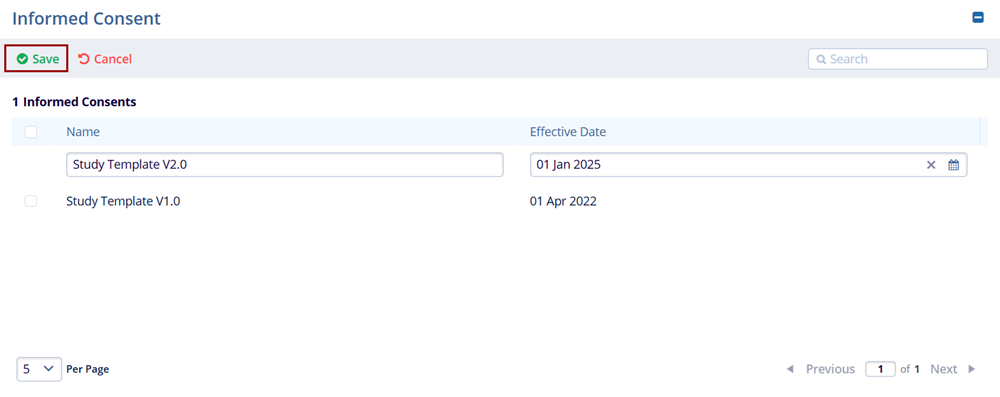
Delete Informed Consent
To delete an informed consent, follow the steps below:
- Select a record from the Informed Consent section to delete
- Click on the Delete button.
- On the confirmation popup, click on the Delete button.
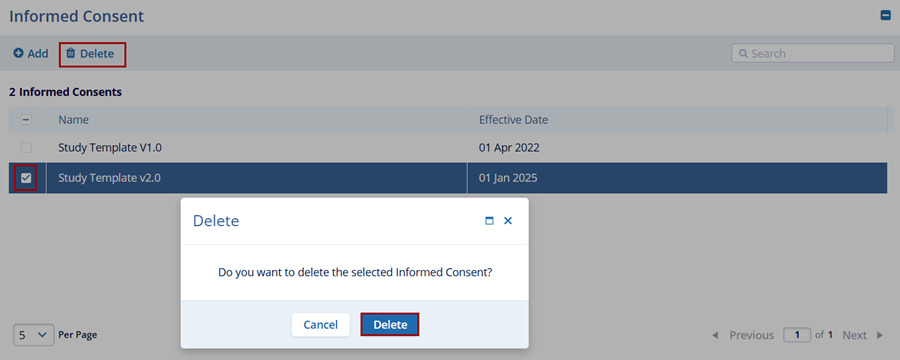
Additional Information
The Additional Information section displays the custom fields configured via Settings > Fields > Studies. The displayed fields vary based on the configurations set in the Settings section.