Viewing Outbox Message Information
Double-click a message in the grid or check the checkbox to display the Email Message in the metadata pane. This window gives the complete metadata of a message including its body, sender, receiver, subject, sent date, and attachments. Refer to the screenshot below:
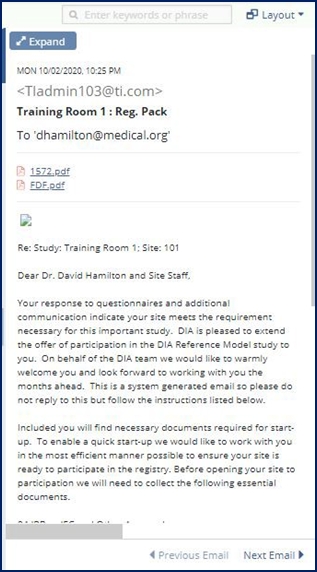 Figure 7: Communication outbox
Figure 7: Communication outbox
