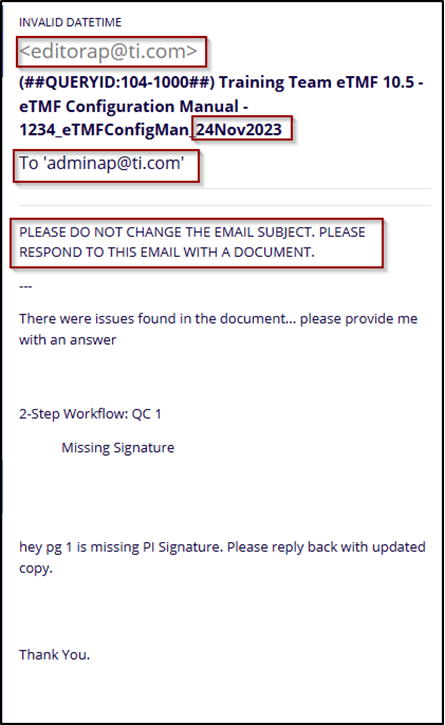Communication Outbox
The Communication Outbox is a centralized section within the Communications module where outgoing study-related documents and messages emailed from a Trial Interactive room are stored. It allows users to efficiently view, manage, and track all outgoing communications.
The Communication Outbox categorizes messages using the following filters:
- By Date: Displays emails based on the date they were sent.
- By Type: Groups emails by their communication type for easier tracking.
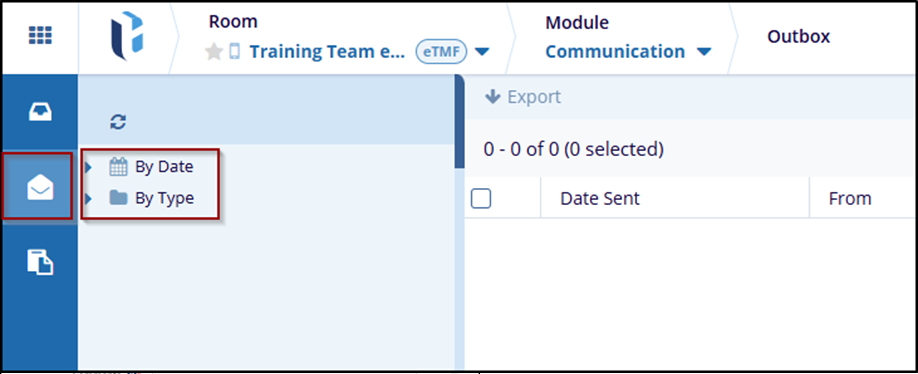
Steps to perform for this review:
- Navigate to the Outbox module under the Communications section.
- To view the complete metadata of an email, either:
- Click the message in the grid view, or Check the checkbox next to the message to select it.
- After selecting the desired emails, click the Export button at the top of the screen.
- The system will generate an export file containing the selected communications. This file
can be used for further processing or record-keeping purposes.
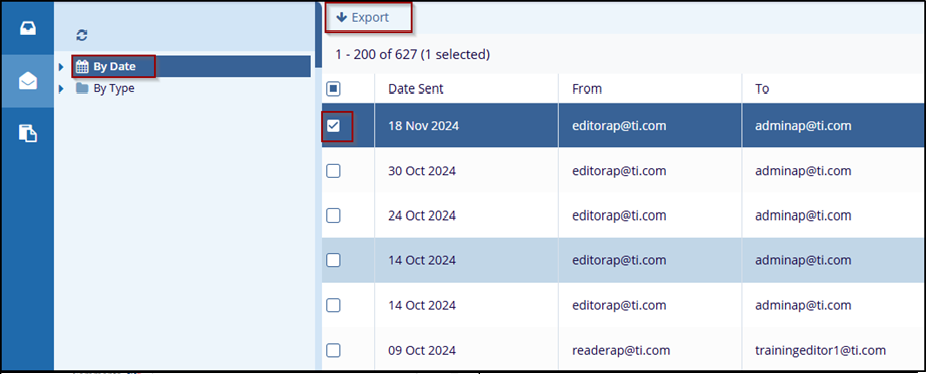
- The selected email’s metadata will be displayed in the metadata pane, including:
- Body
- Sender
- Receiver
- Subject
- Sent Date
- Attachments