Import Documents to a Room from Home Page
- Click the Add dropdown button located on the right side of the
room on the home page.
.png)
- Select Add Documents from the dropdown. The Import Documents window will
appear.
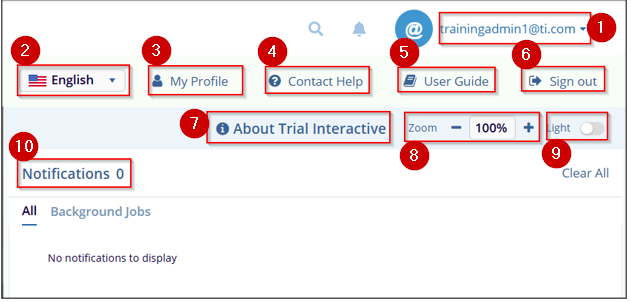
- Drag and drop the files into the window, or click Browse at the bottom of the
page to locate and upload the required document.

- After uploading the document user can apply Metadata.
