Add Task to a Room from the Home Page
- Click the Add dropdown button located on the right side of the
room on the home page.
.png)
- Select Add Task from the dropdown. The Add Task window will appear.
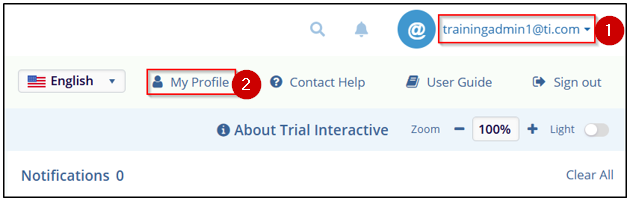
- The Create Task window will open.
- Enter the required details as prompted on the screen.
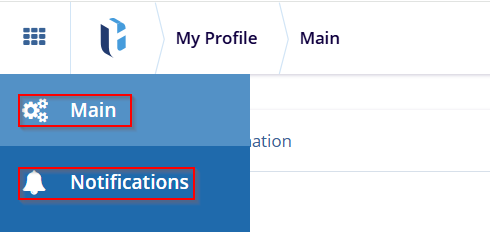
- Once all the information is entered, click Save to complete the task creation.
