Sending a Rejection Notification
Depending upon the SOP requirements for your organization, you may be required to send a notification to the document submitter that their document was rejected. To do so, follow the steps below:
- Below the workflow comments box are two buttons
‘Send Issue’ and ‘Create
Query’. Once the status has been assigned and the
issues have been noted in the comments, press the
‘Send
Issue’ button.
-
- An email window will open.
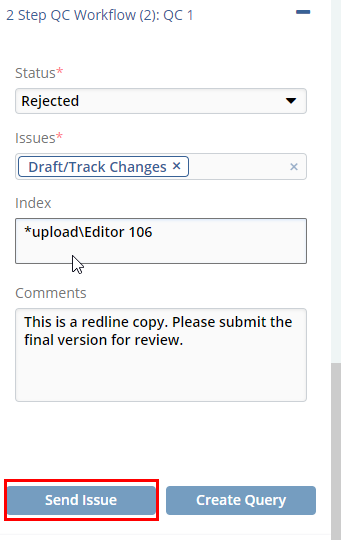 Figure 7: Send issue Option
Figure 7: Send issue Option
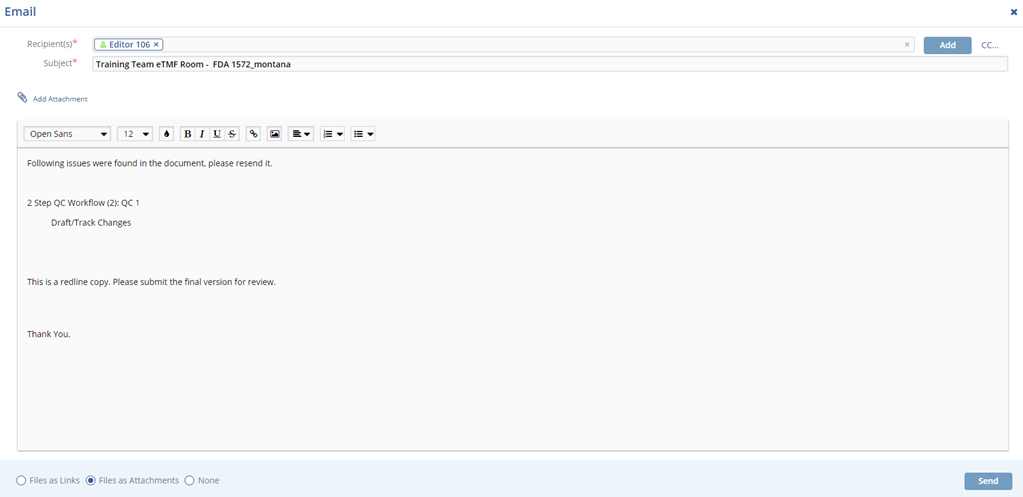 Figure 8: Send Issue Mail
Figure 8: Send Issue Mail
-
- The submitter of the document is populated by default in the Recipients area. Add any additional recipients as appropriate.
- The text that populates comes from both a standard email template and from any comments/issues indicated. Make any necessary additions or changes to the displayed text.
- Indicate, using the radio buttons at the lower left whether or not the document should be supplied to the recipient and, if so, in what manner.
- Press ‘Save’
