Releasing a Claimed Document
Sometimes a user will have claimed documents that need to be returned to the pool of ‘Available for Review’ documents so that someone else may claim them for review. Follow the steps below to release a document.
- Click on your ‘Claimed’ folder.
-
- All of the documents you currently have claimed will populate the grid.
-
- Check the box to indicate which documents should be released.
- Press the ‘Release’ button above
the grid.
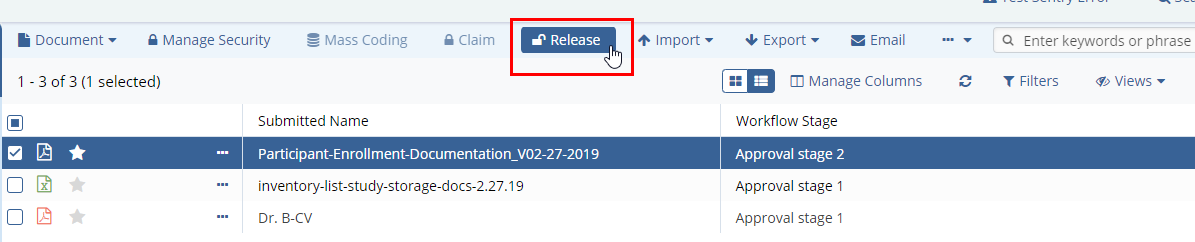 Figure 4: Release Document
Figure 4: Release Document
- Once released, the documents will be removed from your ‘Claimed’ folder and returned to the ‘Available for Review’ folder.
- Alternately, this may be done by a room administrator using the three-dot menu at the top-right of the metadata pane.
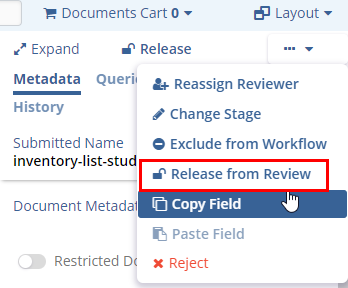 Figure 5: Release from Review Option
Figure 5: Release from Review Option
