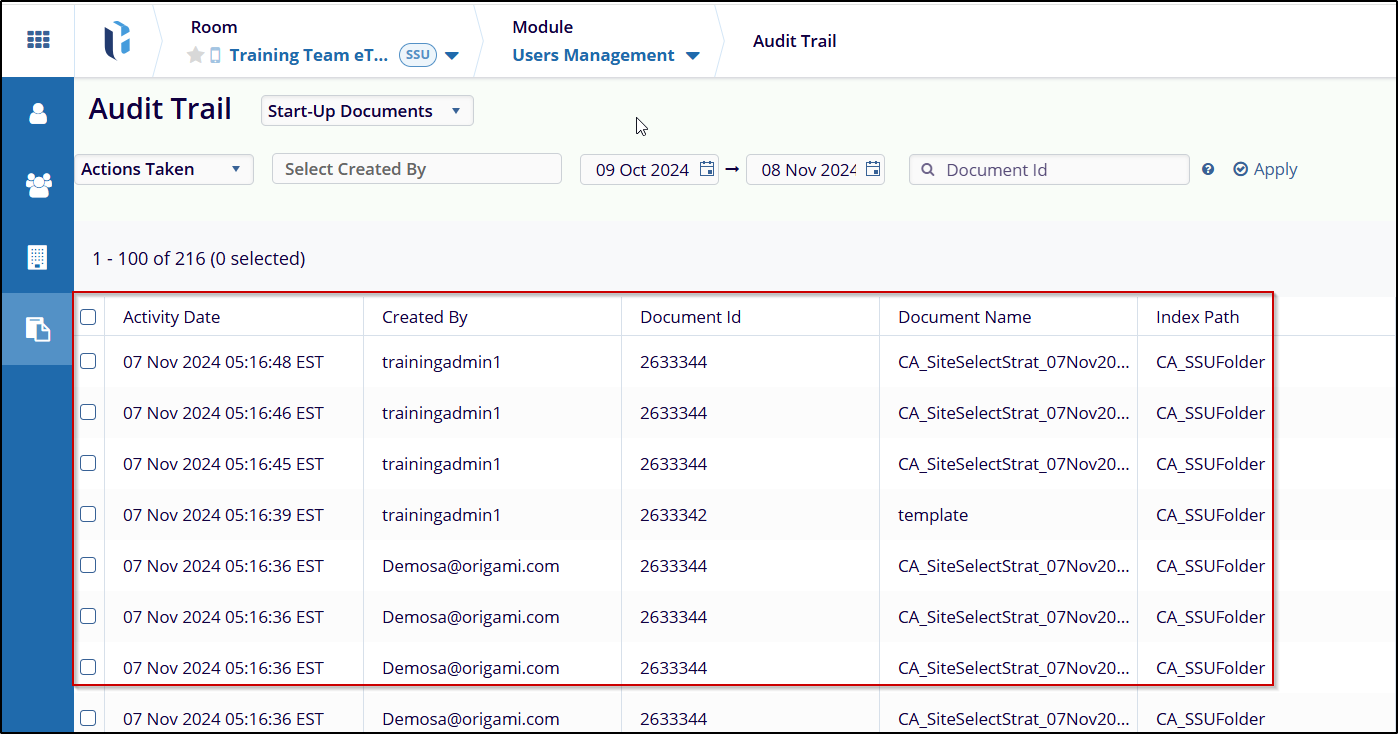How to Remove the Department
Steps to Removed Department:
- In User Management, click the Department icon in the left pane. This will open the Department screen.
- From the list of departments, select the checkbox next to the department you want to remove (e.g., the "Testing" department in the screenshot).
- Click the Delete button at the top of the
screen.
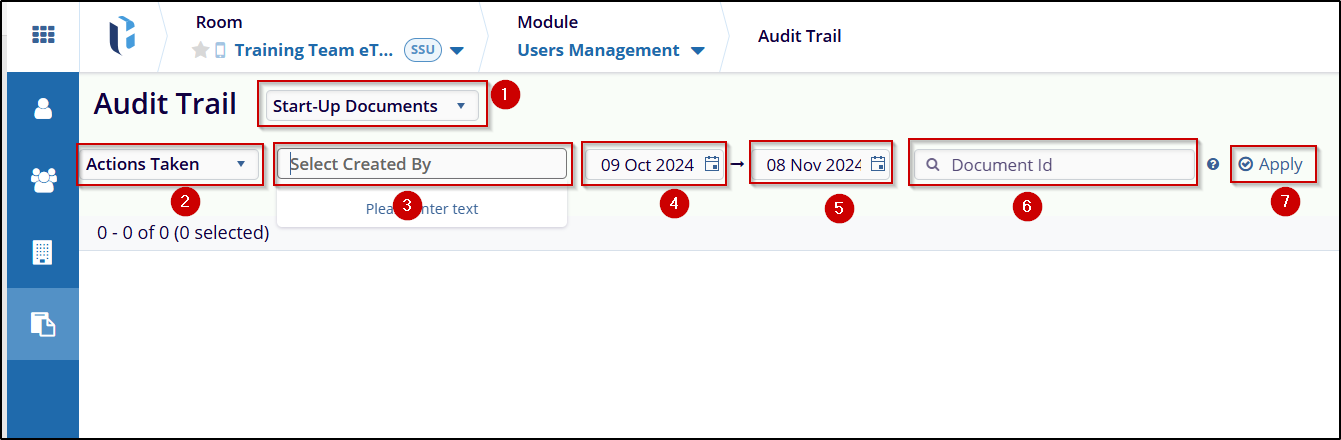
- A confirmation dialog will appear, asking if you are sure you want to delete the selected department(s). Click Yes to confirm.
- The department will be removed, and a notification will confirm the successful deletion.