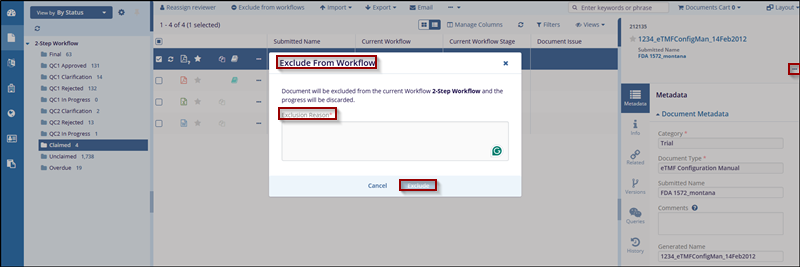Excluding a Document from the Workflow
The process of manually removing a document from a predefined workflow, preventing it from progressing through review or approval.
To Exclude a document from the workflow, follow these steps:
- Locate the document in Claimed folder. If the document has not been claimed, please see the section on Claiming a Document.
- Check the checkbox and open the document and review it according to any established guidelines for the document type.
- Using the three-dot menu at the top of the metadata pane, choose Exclude from
Workflow. This will cause the Exclude document from Workflow window will open.
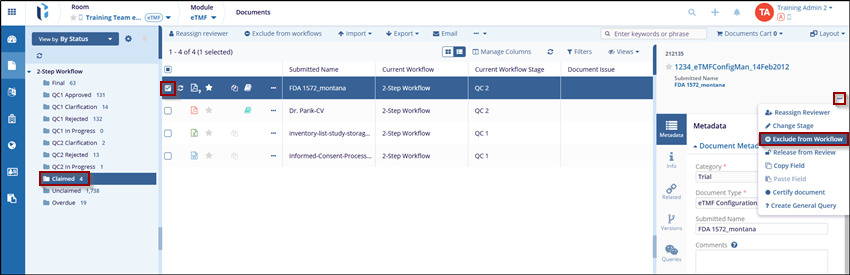
- Enter the reason for the exclusion.
- Click the Exclude button to make the changes.