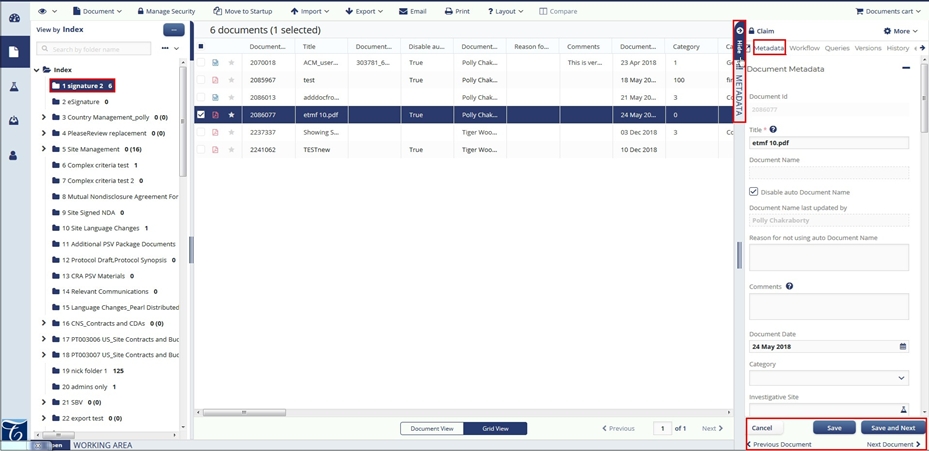Viewing Document Metadata
To access the Document Metadata, follow the steps as below:
- From the Documents module, select the document from the grid.
- Hover the mouse over the bar to the right of the grid.
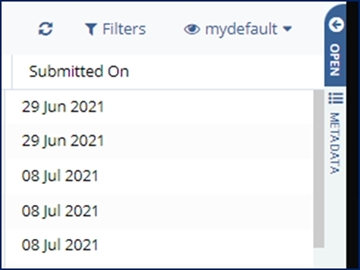
- Click the viewer to open the Metadata Panel.
- The Metadata Pane opens which displays the Document Metadata by default. Refer to
the screenshot below: