Template Folders
The Template Folders panel is very powerful. It is here that you generate the folder structure into which all Investigative Sites documents will be deposited throughout the course of a study. The structure you build here is supplied by the Configuration Manual.
- Click Add to create the first folder to the Investigative Site index
structure.
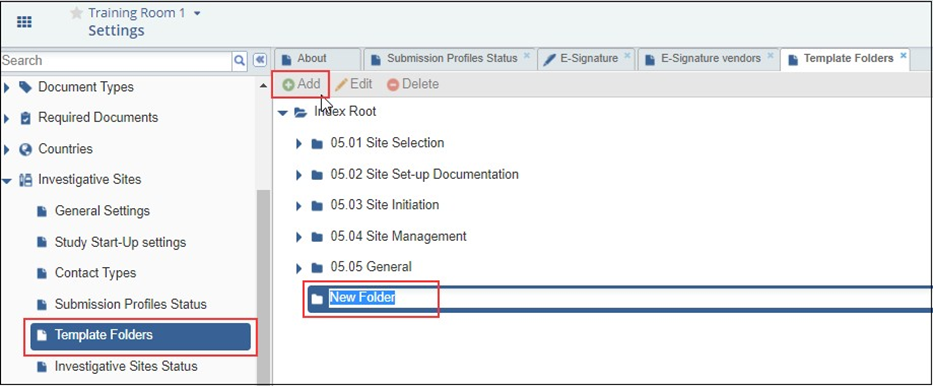
- Type the name of the first folder in the available field
- To add another folder at the same index level, click the Index Root folder and click Add.
- To add a subfolder inside a folder, you have already created, click the name of the new folder and click Add.
- Continue adding folders and subfolders until the full Investigative Site Folder Index is complete and in compliance with the client’s request.
- Similarly, Edit or Delete the folders by selecting them as required.
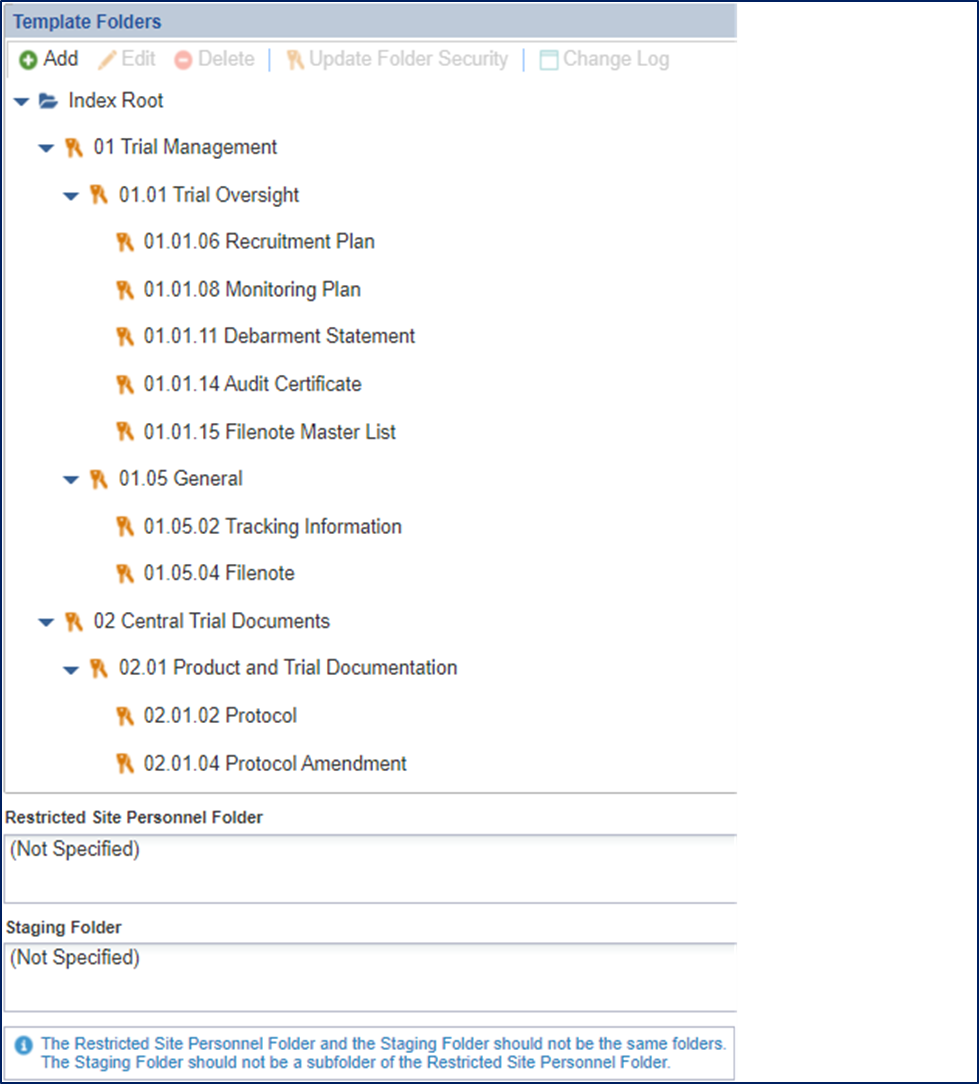
- In eISF rooms, this is also where site folder security rules are created and maintained. These security rules are laid out in the configuration manual and should be adhered to throughout the study. If changes need to be made, please work with the Trial Interactive Service Desk.
