Study-Start Up Settings
In this panel, Administrator users can manage the study start-up settings for investigative sites. If your study room does not include Study Start Up, this menu will not appear.
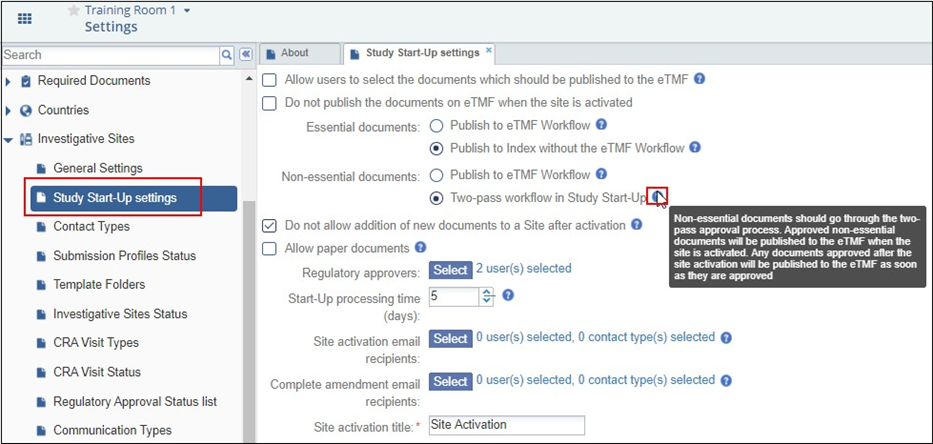
- Allow users to select the documents which should be published to the eTMF
- When this is disabled, SSU will automatically move all documents over to the eTMF upon site activation.
- When this is enabled, the user who activates a site will be able to choose which documents move to the eTMF upon site activation.
- Do not publish the documents to eTMF when the site is activated
- When enabled, SSU will not move any documents to the eTMF.
- Essential Documents
- Essential documents are those required for site activation as indicated in the room’s Required Documents settings.
- These options tell the system whether or not the essential documents being moved to the eTMF should be subject to the QC Workflow or if they should be brought in as final documents.
- Non-Essential Documents
- Non-Essential documents are those not required for site activation as indicated in the room’s Required Documents settings.
- These options tell the system whether these documents should be included in the SSU QC Review process or in the eTMF QC Workflow.
- Allow Paper Documents
- When enabled, SSU will accept metadata-only entries as acceptable proof of documentation.
- The Regulatory Approvers are discussed more in detail in the SSU specific settings but users and groups added to this area will act as global regulatory reviewer users in Study Start Up.
- Site activation email recipients will receive an email whenever a site is activated in SSU.
- Complete amendment email recipients will receive and email whenever an amendment’s documentation requirements are complete.
