Q&A Question Level
From here, you can create a list of issues that are associated with the documents.
Administrator can set these issues as per the client request. These issues are then
assigned to Subject Matter Experts who can answer the question. Refer to the
screenshot below:
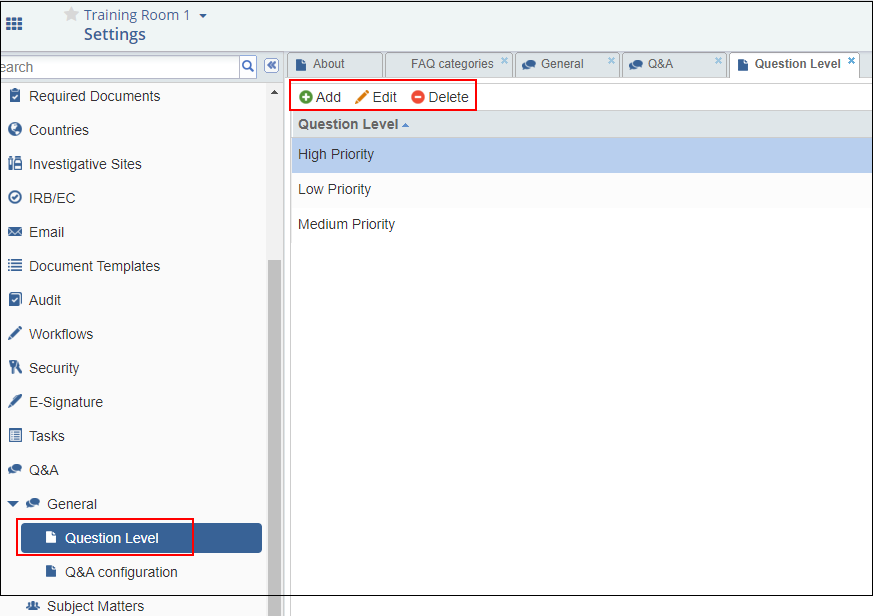
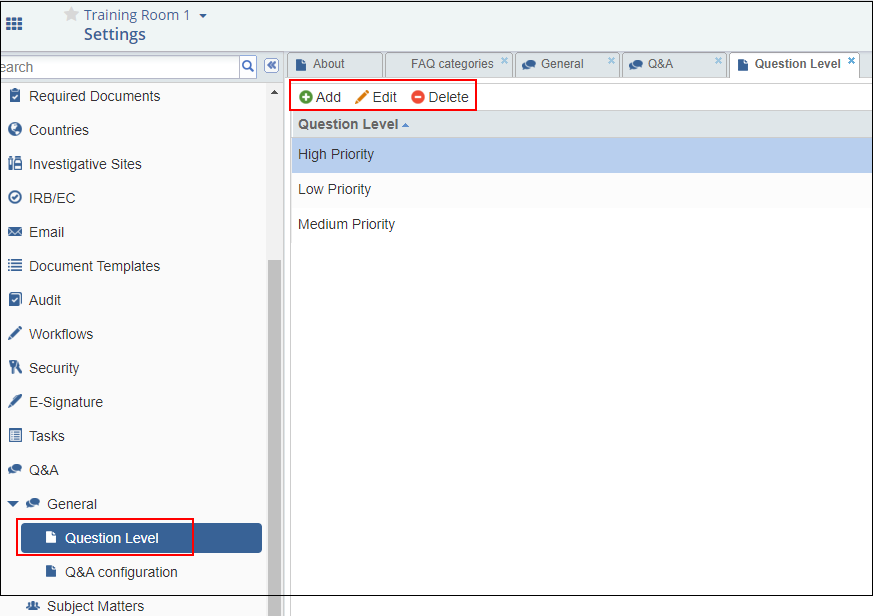
From here, you can perform the following:
- Adding New Question Level
- Editing a Question Level
- Deleting a Question Level
Each of these is discussed in the sections below:
Adding New Question Level
To add a new question-level:
- Click Add from the top ribbon.
- A new row appears in the grid below.
- Enter the question level. Refer to the screenshot below:
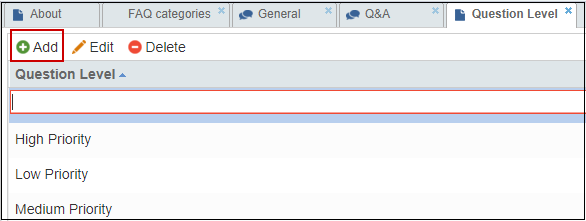
Editing a Question Level
To edit a question-level:
- Select the level and click Edit from the top ribbon. You can also double-click the question level to edit.
- The field becomes editable.
- Edit the details as required. Refer to the screenshot below:
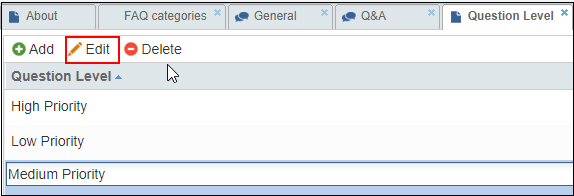
Deleting a Question Level
To delete a question-level:
- Select the level and click Delete
 from the top ribbon to delete it.
from the top ribbon to delete it.
