About This Room
Click the Show button to reveal the About This Room dashlet. This is typically configured by Administrator level users to Welcome new users and provide them with information pertaining to the room. An administrator can also upload any information through the room’s Settings that is pertinent to the study that they would like to share with users.
The standard Welcome message offers the following links.
- Link to help desk email. Use this email address when you have technical issues with the Trial Interactive tool.
- Link to Adobe Acrobat download site. You need an up-to-date document viewer to view documents.
- Link to special browser plug-ins so that you can view encrypted documents.
- Click the ‘x’ to dismiss the popup.
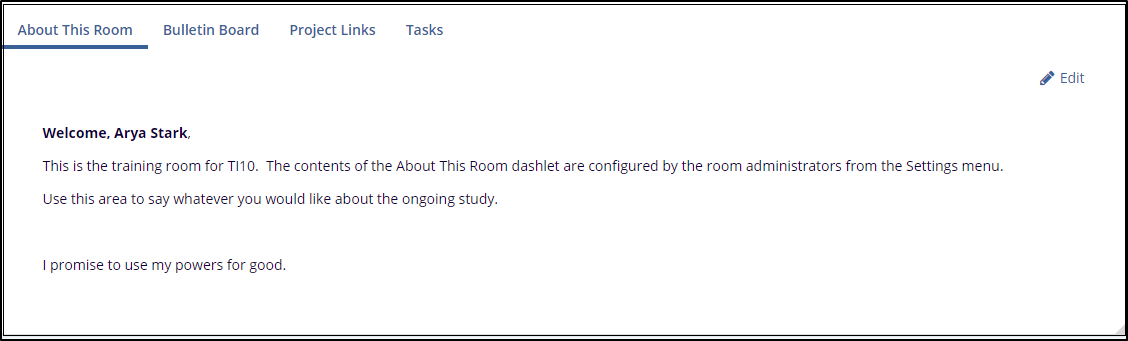
You can click the Edit icon at the top right corner of the dashlet to type in new information or edit existing information on the dashlet. After editing the dashlet contents, click Save to save the contents and exit, or Cancel to exit from the Edit screen.
