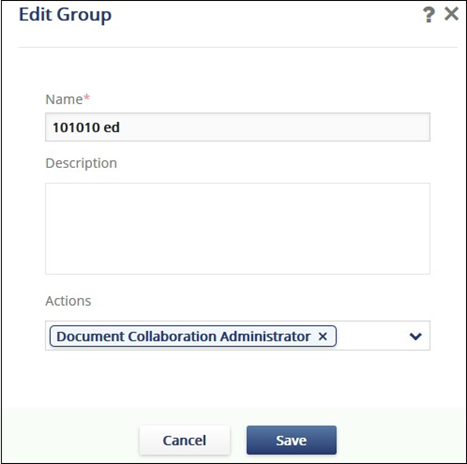Editing a Group
You can reach this page by clicking the Groups icon from the menu bar on the extreme left of the Users Management module.
Follow the steps below to edit a group:
- Select the required group you wish to edit from the list of groups in the left pane.
- Click the edit button from the top ribbon bar.
- The Edit Group popup opens.
- Fill in the details as required.
- Click Save.
Refer to the screenshot below: