Inviting New Users via the Regular Invitation
Follow the steps below to create a new user and add the user to a group:
- Navigate to the Navigation Grid à Users Management à Users.
- Click the Invite dropdown from the top menu bar and then select ‘Regular’ from the
dropdown list that appears. Refer to the screenshot below:
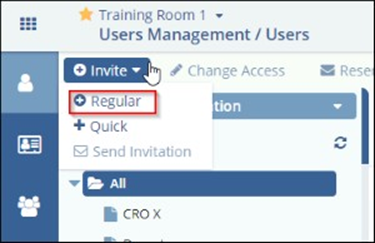
- The User Invitation window will open.
- Complete the required fields on the form.
- If you would like to assign the user to a group upon initial account creation, select the Groups tab at the top of the window and select any appropriate groups.
- When you are done, click Save.
- The user will be created and can be viewed in the list of users.
