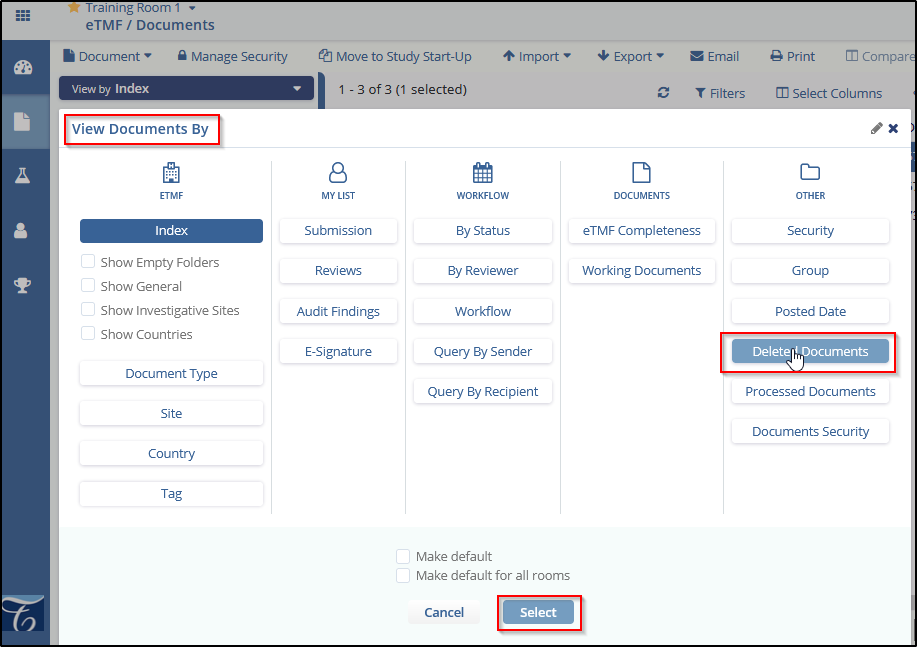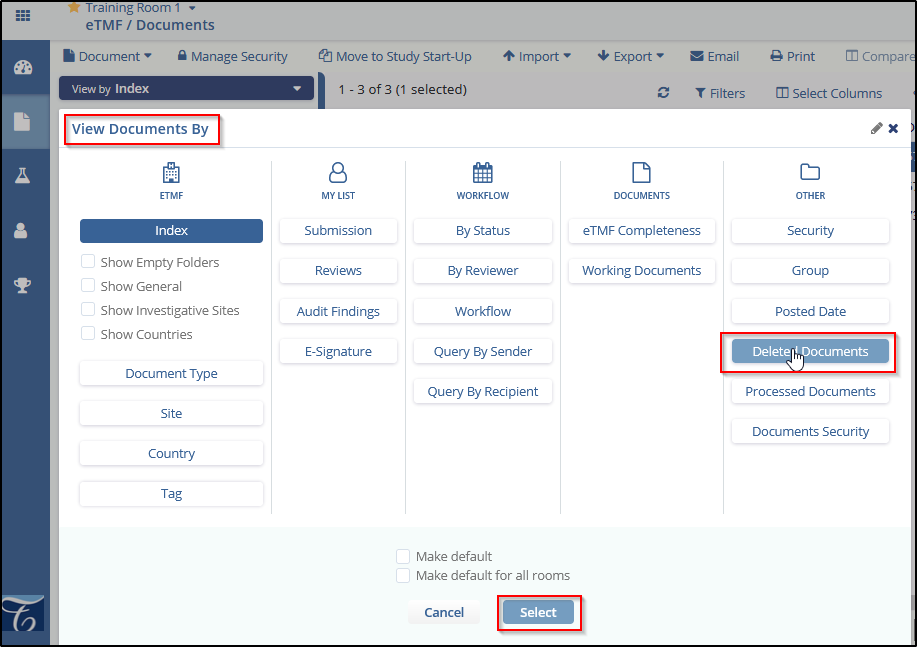Deleting Documents and Viewing Deleted Documents
Deleting Documents
To delete a document:
- Navigate to the Documents module.
- Select the document(s) from the documents grid.
- From the right-click menu, select Delete. Refer to the screenshot
below:
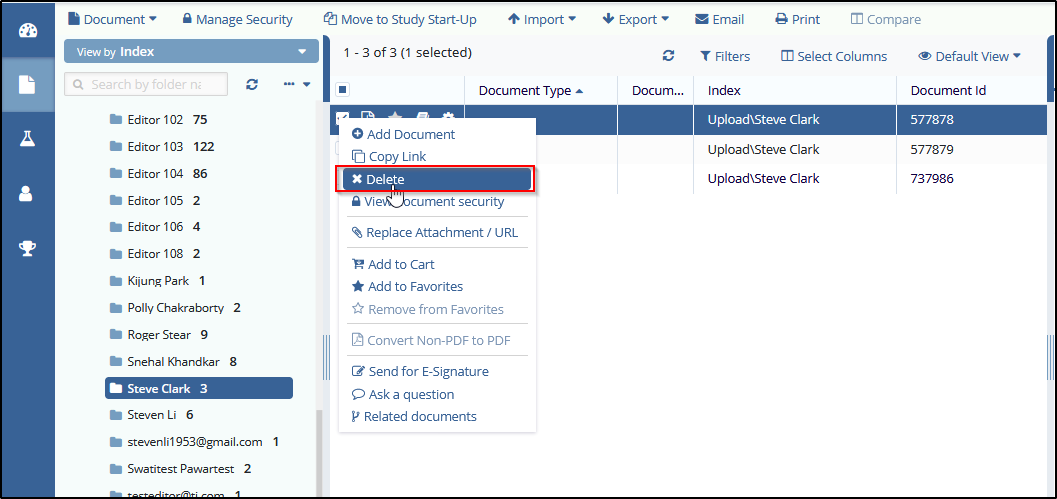
Deleted Documents View
All documents that are deleted from a study by each user can be viewed from the
Documents module under the Deleted Documents view. The documents are grouped
under folders by the name of users who deleted documents. Refer to the screenshot
below.