Actions
This pane shows the tasks that are enabled for the users in a particular room. Refer to the screenshot below:
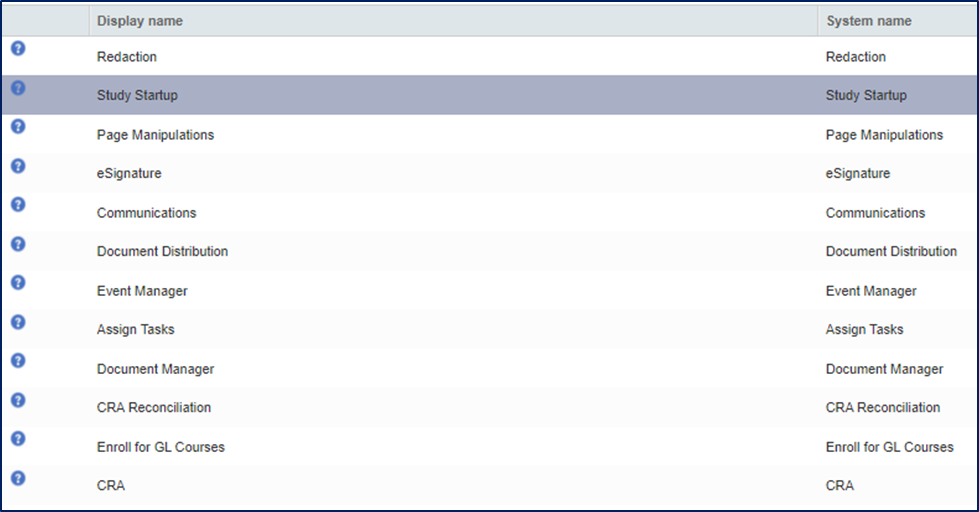
- Double-click the Display name of the listed action and edit the display.
- Click Save from the bottom of the grid to implement the changes.
