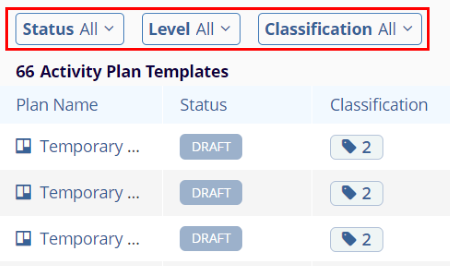Filters
Click on the Filters icon and apply the Status, Level, and Classification filters by selecting the available dropdown options.
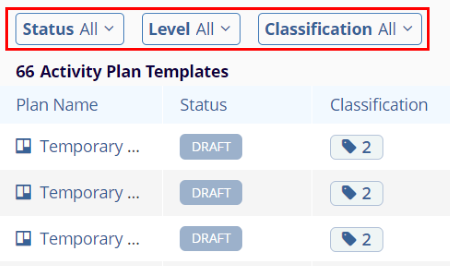
Click on the Filters icon and apply the Status, Level, and Classification filters by selecting the available dropdown options.