Advanced Filters
To add advanced filters, click on Advanced All dropdown > + Add Filter Rule > Add Filter Rule or Add Filter Group.
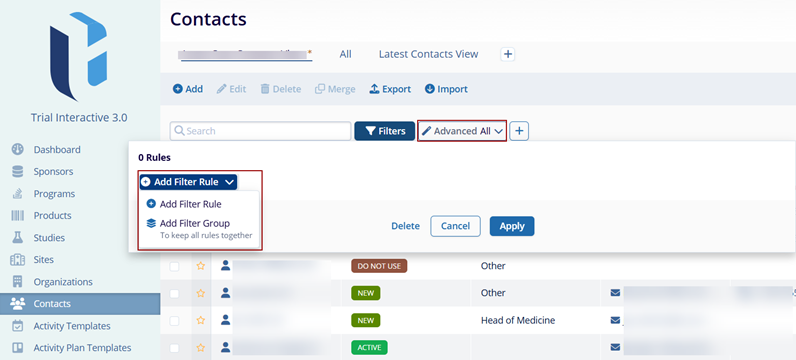
The Advanced filters allow to filtering of the data by applying certain logical operators.
- For the +Add Filter Rule, select the required option from the Select Field dropdown.
- Select any one of the logical operators.
Important
-
For the Active field, the following logical operators can be applied.
| Logical operator | Description |
| Is | The address is either active or inactive. Select either Yes or No. |
| Is blank | The address is blank irrespective of whether it is active or inactive |
| Is not blank | The address is not blank irrespective of whether it is active or inactive. |
- For other fields, the following logical operators can be applied.
| Logical Operator | Description |
| Is | The content in the selected field matches to one entered in the text field beside the operator field. |
| Is not | The content in the selected field does not match the one entered in the text field. |
| Contains | The content in the selected field contains the following words mentioned in the text field. |
| Does not contain | The content in the selected field does not contain the words mentioned in the text field. |
| Starts with | The content in the selected field starts with the words mentioned in the text field. |
| Ends with | The content in the selected field ends with the words mentioned in the text field. |
| Is blank | The selected field is blank and does not contain any details. |
| Is not blank | The selected field is not blank and has some details entered. |
In the example below, the applied filter will display all the records where:
- Addresses: Address Line 2 is 134, Red Lion Street, London
- Selected Field: Addresses: Address Line 2
- Operator: Is
- Text: 134, Red Lion Street, London
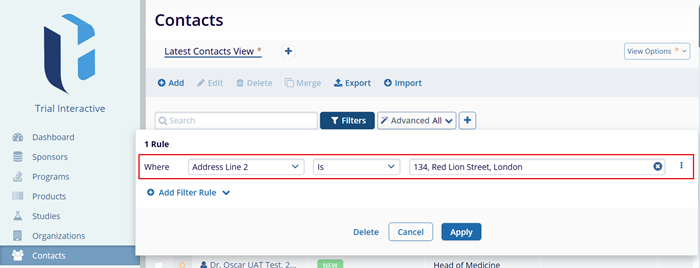
Furthermore, it is possible to add the And/Or conditions to the filters.
Referring to the above example, an additional filter with a different address line is added.
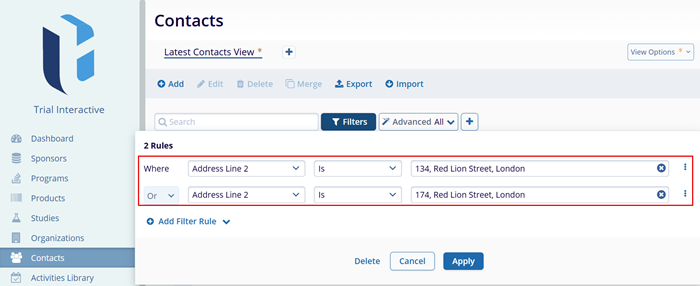
Now, if the And condition is applied, the system will display records that have both address lines i.e., 134, Red Lion Street, London, and 174, Red Lion Street, London
When the Or condition is applied, 134, Red Lion Street, London will be displayed by the system, as the initially configured filter takes precedence over the others.
Note: The same conditions apply to the Add Filter Group.
Once all the criteria and conditions are configured, click on Apply.
