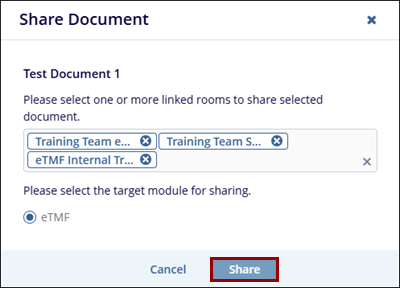Share Document
With the Share Document functionality, users can share a document to other rooms assigned them.
To share a document, follow the steps below.
- Click on the three-dot menu and select the Share Documents option.
- On the Share Document popup window, specify one or more linked rooms.
- Select a target module for sharing.
- Click on the Share button.