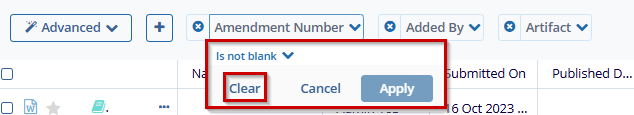Document Library Filters
To apply standard and advanced filters, follow the steps below.
- In the Collaborative Workspace module, click on the Filters option.
-
Two options appear: Advanced and +. Click the + icon to add a filter.
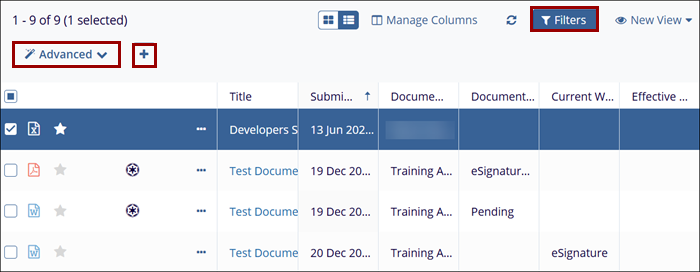
-
Within the dropdown menu with various field names, select the desired filter fields and click on the Apply button.
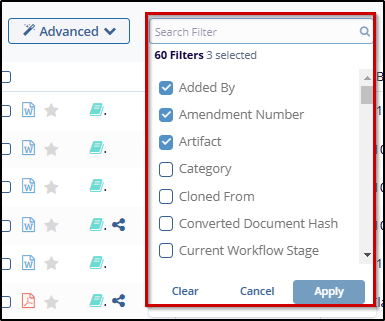
-
The selected filters will display above the grid. Use the dropdown arrow next to each filter to apply specific conditions as needed.
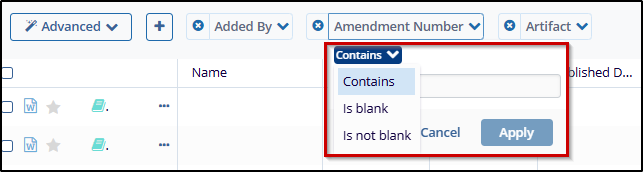
- To remove a filter, select the Clear option within the filter dropdown.