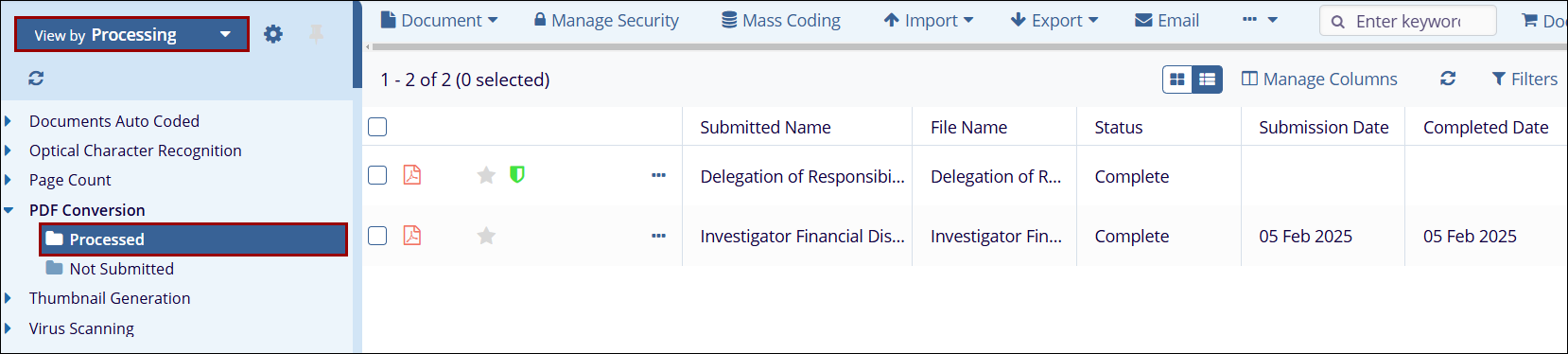Convert Non-PDF to PDF
To convert non-PDF files into PDF files, follow the steps below.
- Select the Convert Non-PDF to PDF option from the Document Activities menu.
- Access the View by dropdown and select the Processing view.
- Expand the PDF Conversion folder and select the Processed sub-folder to view the document
converted into a PDF file.