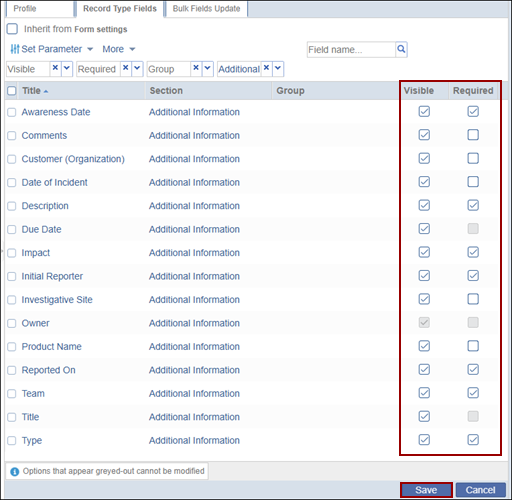Record Type Fields
To configure the record type fields, follow the steps below.
- Select a record category i.e., Incident, CAPA and Action Item,
etc., expand the parent and sub-folders, and select the desired
record type.
.png)
- Click on the Record Type Fields tab and uncheck the Inherit from (parent
record) checkbox.
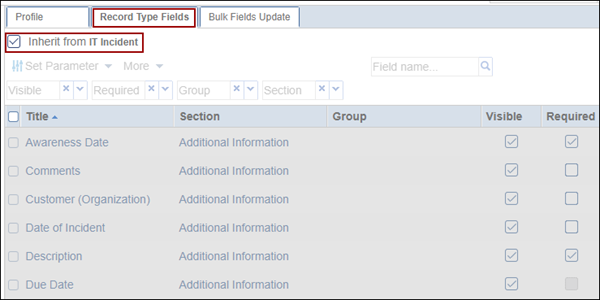
Note: If the ‘Inherit from (parent record)’ checkbox is checked, the record type will inherit the same configurations of its parent record.
- Check or uncheck the ‘Required’ and ‘Visible’ checkboxes to determine whether the
field should be mandatory and/or visible, respectively and click on the Save button.