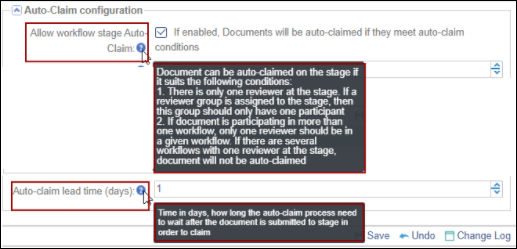Auto-Claim Configuration
To configure the auto-claim configuration settings, follow the steps below.
- Navigate to the Settings module > Workflows > Common Settings.
- Check the checkbox next to the ‘Allow Workflow stage Auto-Claim’ setting.
- Enter the number of days after which, if the reviewer has not claimed the documents, they will be auto-claimed by the system and assigned to the reviewer.
- Click on the Save button.
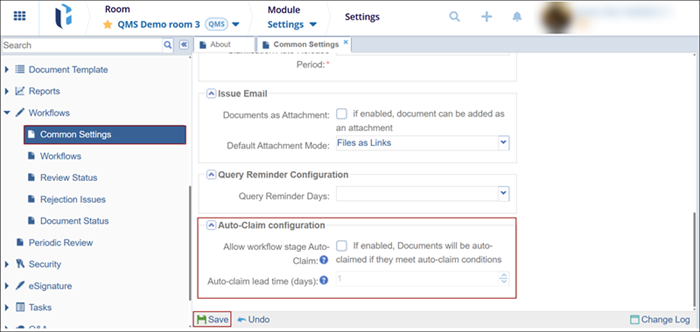
Important
- If there is more than one authority in a particular stage, any one authority must manually claim the document irrespective of the Auto-Claim Configuration settings.
- Click on the tooltip to view the settings description.