How to Delete Events
Steps to Delete Events.
-
- In Event Manager, go to the Events section by clicking the calendar icon in the left pane.
- From the Events grid, select the event(s) you want to delete by checking the box next to the event name.
- Click the Delete button at the top of the screen.
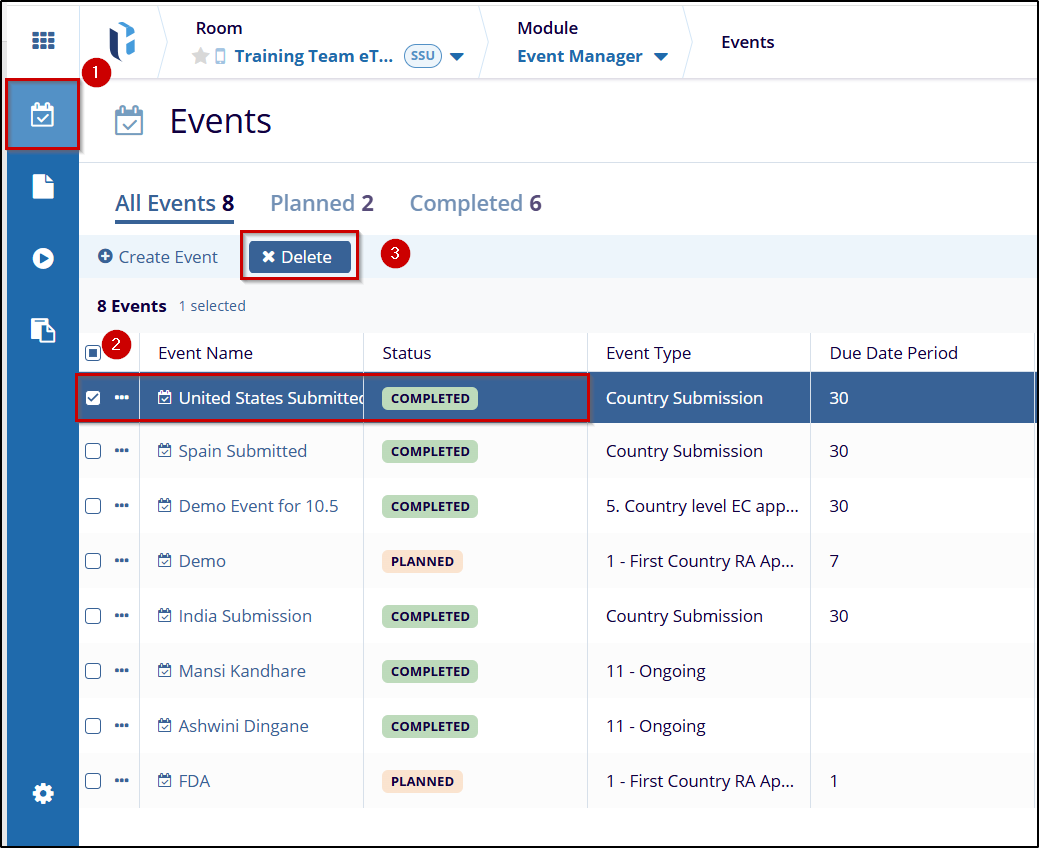
- A confirmation pop-up will appear, Click Yes to confirm the
deletion or Click No to cancel the deletion.
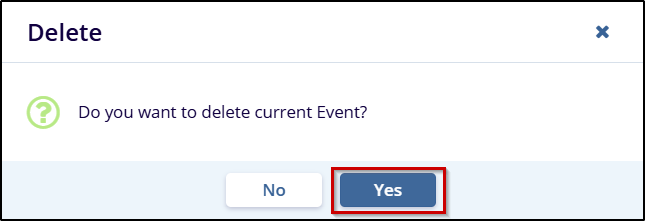
- A success message will appear, indicating the event(s) were successfully deleted.
