Export
The user can export the Audit Trail in an Excel sheet for reference. Follow the steps below to export.
- Click the Export button displayed in the right corner, to view
the details of the audit trail in an excel sheet.
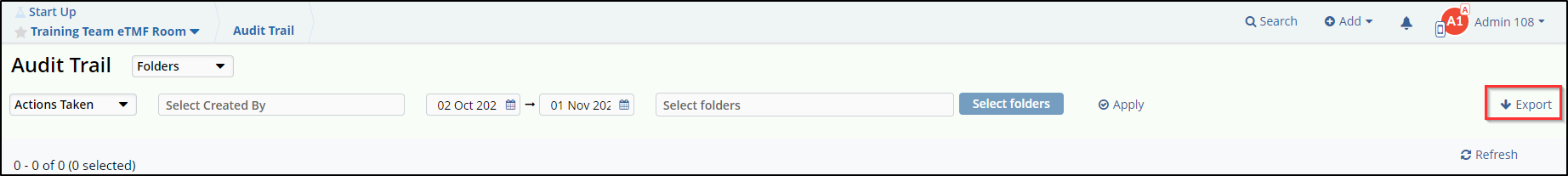
- Click on Get Job Result button displayed in the notification on the top right corner. The document is downloaded and is reflected in the Downloads folder of your system. The Excel sheet displays two tabs – Folder Audit Trail Header and Folder Audit Trail. Refer to the screenshot below for the details of the columns available in the Excel sheet.
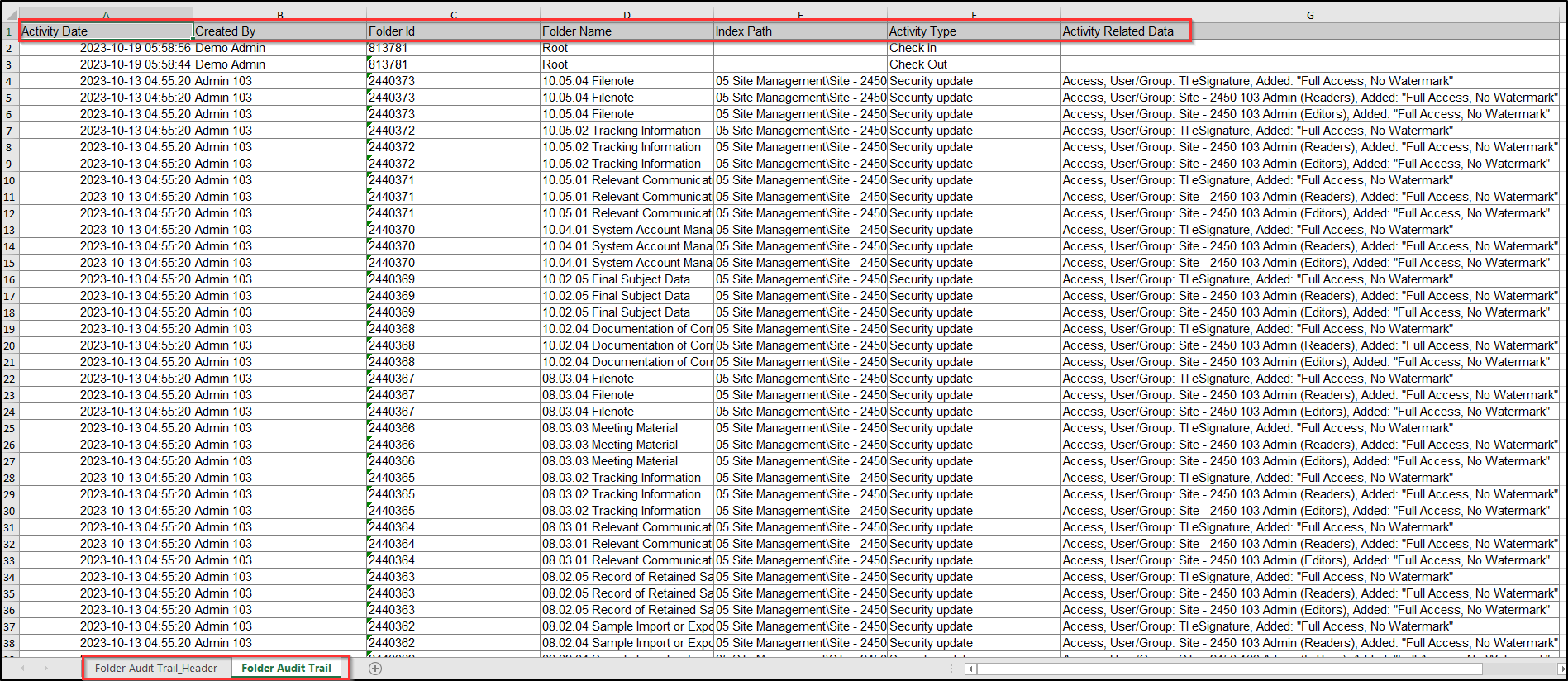
The Activity Related Data column displays the activities carried out over a document.
