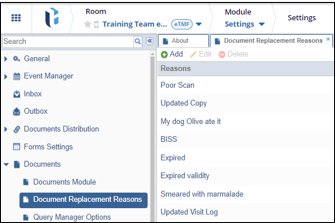Document Replacement Reasons
In this section, administrators can configure a list of reasons to be displayed in the
dropdown menu when users replace an attachment for a document. These reasons help
standardize and document the rationale for file replacements.
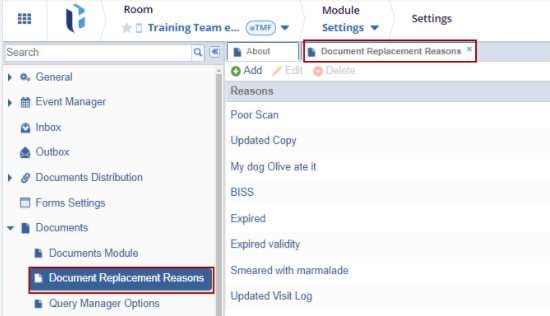
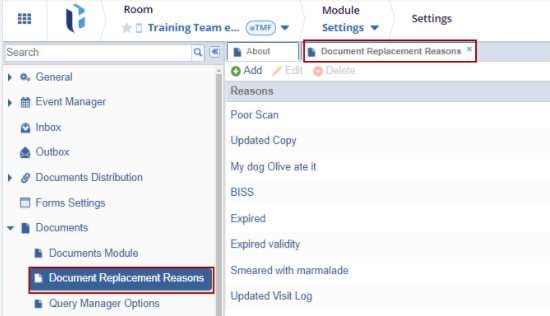
Add
- Navigate to Navigation Grid->Settings -> Documents -> Document Replacement Reasons.
- Click Add from the top ribbon bar.
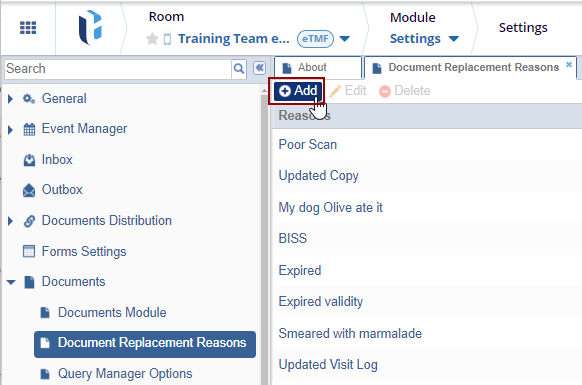
- The Create New Reason popup window opens.
- Enter the reason and click Create.
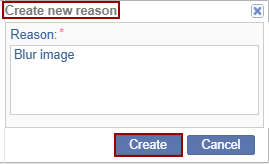
- The reason created is added to the list of reasons shown in the list.
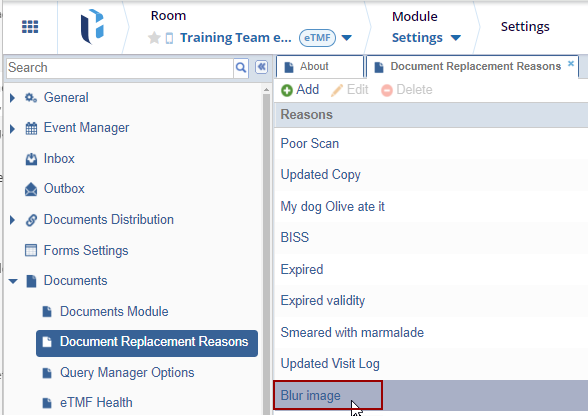
Edit
- Select the reason from the available list of reasons and click Edit from the
top ribbon bar.
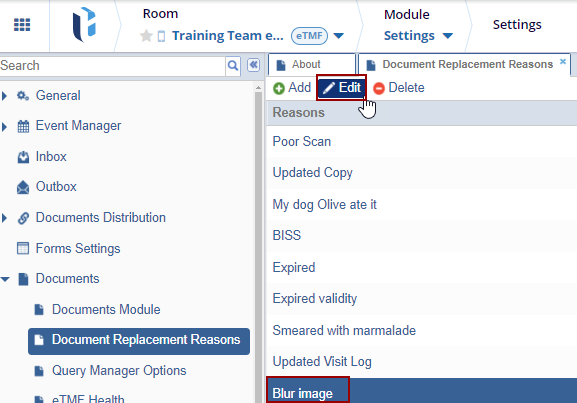
- The Edit Reason popup window opens.
- Enter the reason and click Save.
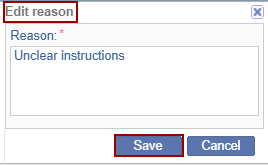
- The reason edited is added to the list of reasons shown in the list.
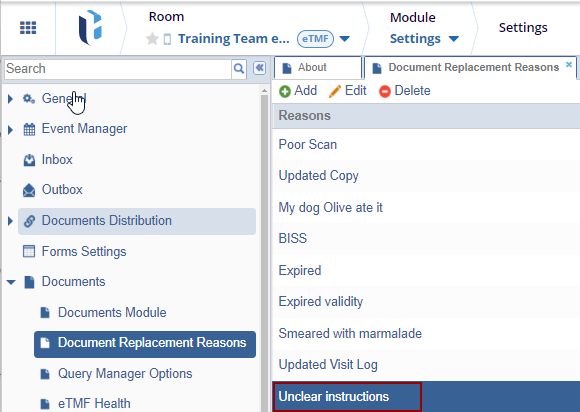
Delete
- Select the reason from the available list of reasons and click Delete from
the top ribbon bar.
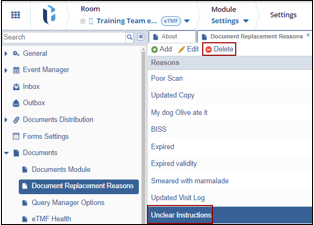
- The selected reason gets deleted from the list.