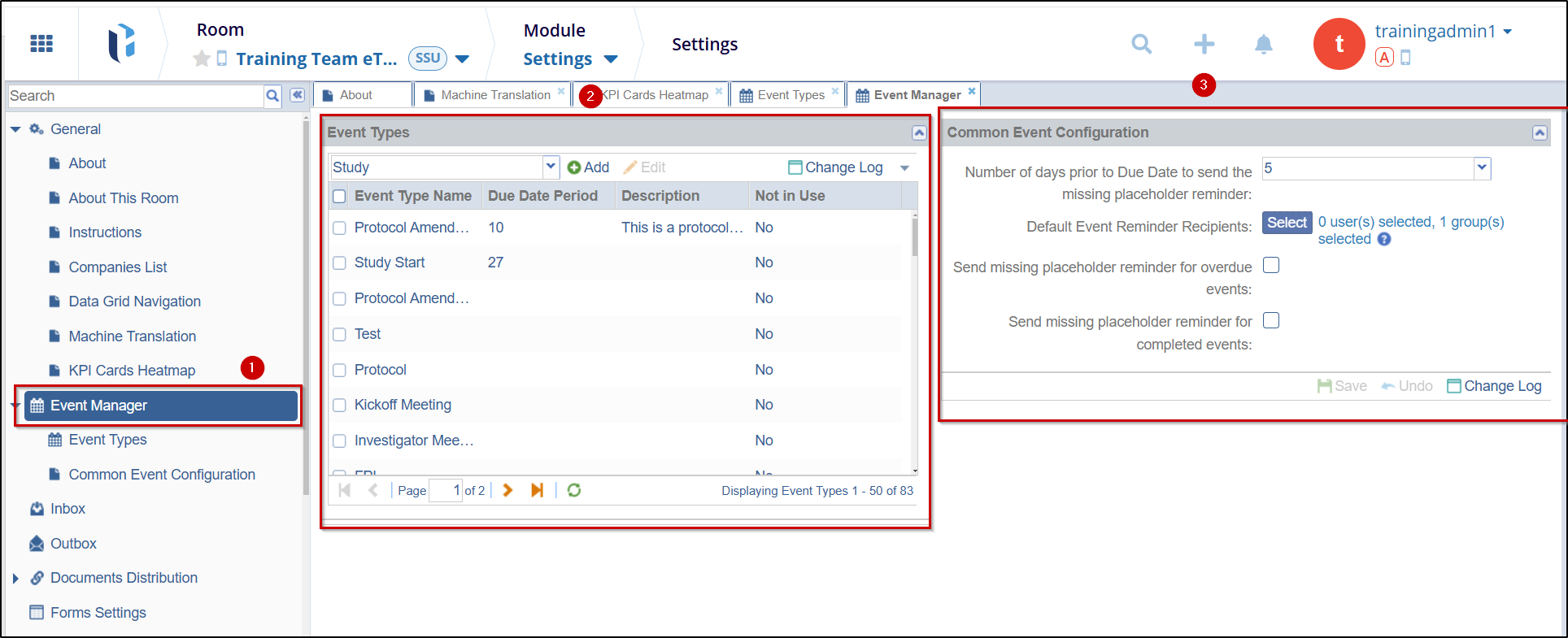About This Room
The About This Room section displays the Welcome message containing information about the specific room. You can include placeholders such as ##UserName## and ##SourceRoomName## to dynamically display the user’s name and room name. Ensure you click Save to apply and retain any changes.
The Change Log option, located at the bottom right of the screen, displays a record of changes made to the welcome message. It includes columns for Old Value, New Value, Updated By, and Updated On (with the timestamp) Close button.