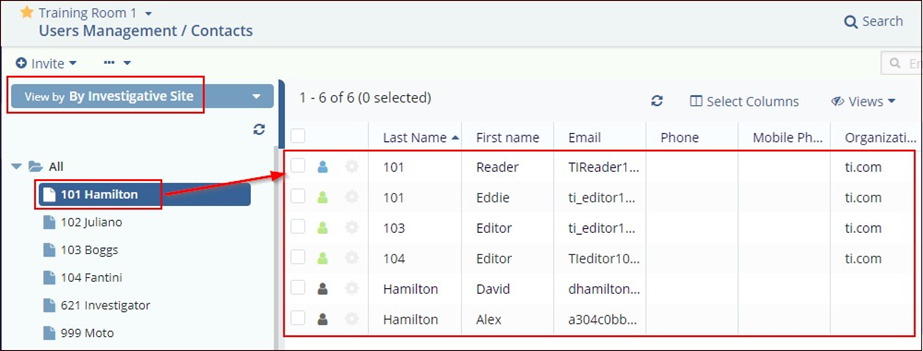Viewing Contacts
This section allows you to view contacts that are available in the Investigative Sites.
Follow the steps as below to view users under various categories available in Trial Interactive:
- From Users Management, click the Contacts icon from the left menu.
- Using the View By dropdown menu to view the list of categories.
- Select the category under which you want to view the contacts.
- Click Select located at the bottom of the popup window.
- This will display the requested list of site contacts.