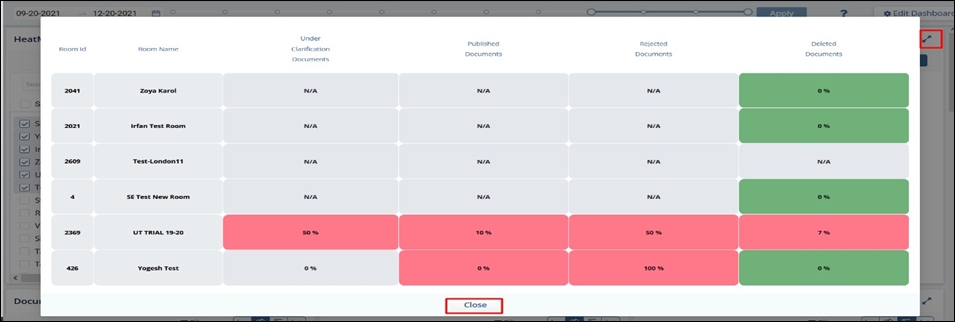Toolbar
The Heat Map and the individual Dashlets have a ‘Toolbar’ at the top right panel as seen below –
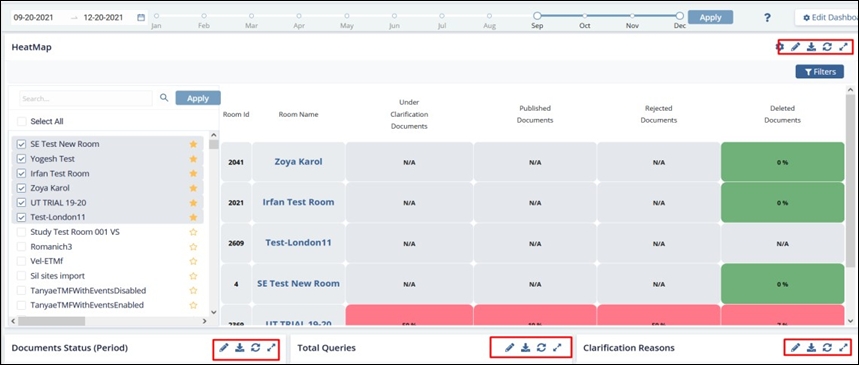

- The 'Pencil Icon
 denotes the 'Editing'the title as per the users'
preference and this would be saved for their personal view-
denotes the 'Editing'the title as per the users'
preference and this would be saved for their personal view-
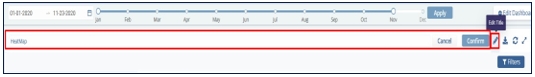
- The Download
 icon denotes the Export option for the heatmap
and dashlets in the standard and default 'PDF' format
icon denotes the Export option for the heatmap
and dashlets in the standard and default 'PDF' format - The Refresh
 icon denotes the 'Refreshing' of the heatmap, and the dashlets can be
refreshed to view the changes done.
icon denotes the 'Refreshing' of the heatmap, and the dashlets can be
refreshed to view the changes done. - The Expand
 icon denotes the feasibility of expanding the dashlets and heatmap for a more
'Zoom In' view.
icon denotes the feasibility of expanding the dashlets and heatmap for a more
'Zoom In' view.