Edit Dashboard
The ‘Edit Dashboard’ button opens a window to display the settings for ‘Dashboard Configuration.’ There are 2 tabs inside this window.
i) Layout Configuration and
ii) Default Rooms
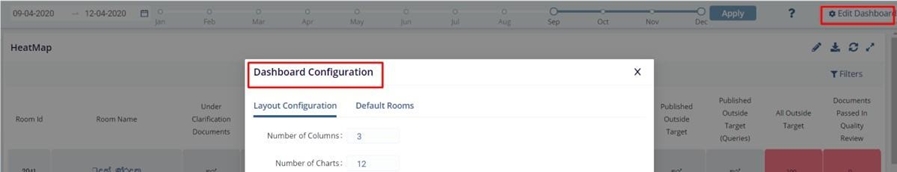
- Layout Configuration: - This section provides the desired layout with
the flexibility to choose the total number of columns and charts as requisite for
the dashboard intended by the individual user. After selecting the values, it is
essential for the user to click the ‘Save’ button to
get the data reflected on the dashboard immediately.
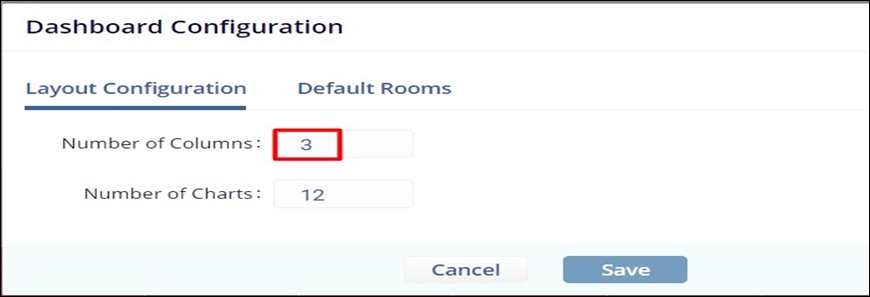
- Logic of Rooms Displayed: - We have 4 entities "Default rooms,” “Recently rooms,” “Favorite rooms,” and “Configured rooms.”
- Now "Default rooms" is the list of rooms which was set by Admin to Organization on the
- Configuration page. This is a required filter. This can be set and changed only from the TPT end.
- Second would be “Configured rooms,” which is the personal list of rooms users set on the ‘Edit Dashboard’ for future view.
- Third would be “Favorite rooms,” the list of rooms marked on the Origami Home page. We will see this list of favorite rooms on the Rooms filter of the KPI dashboard only by the next calendar day.
- The last would be” Recently visited” rooms, which is the list just like the 'Favorite' rooms list to add as a criterion to display the HeatMap, and Dash lets data when the user has no Favorite rooms.
Prioritization for displaying data on the KPI Dashboard for a user would be “Configured rooms” > “Favorite rooms” > “Recently rooms” > "Default rooms.”
After clicking to ‘Reset to Default,’ the settings are reset to the "Default rooms" list. Clicking on the ‘Reset to Default’ button does not reload the page. The settings are applied after clicking on the ‘Save’ button.
3. Favorite Rooms logic:
- Only Favorite rooms will have a star(yellow) icon on the list of rooms on Filter of HeatMap.
- If the user chooses a few rooms on the Edit Dashboard window > “Default rooms” tab and adds them to the right column, these rooms would not be marked as Favorite and would not have yellow stars on the Filter of HeatMap, but would have a grey highlight as a presented room on HeatMap.
- If the user deselects some favorite rooms on the Edit Dashboard window > “Default rooms” tab and adds them to the left column, these rooms would be marked as Favorite and would have yellow stars on the Filter of HeatMap but would not have a grey highlight Favorite rooms can be chosen only on Origami Home page. We will see this list of favorite rooms.
The user must select at least one room in the "Rooms" filter on the Dashlet. In Case a User Deselects all Rooms in the "Rooms" filter on the Dashlet, the button "Apply" will not be available/disabled. Also, the User will see a message "Please select any room."
