Reassigning a Reviewer
Occasionally, a room administrator may need to reassign a document’s reviewer. In order to do that, follow the steps below:
- Navigate to the Documents module.
- Select the ‘By Status’ view from the dropdown menu above the index pane.
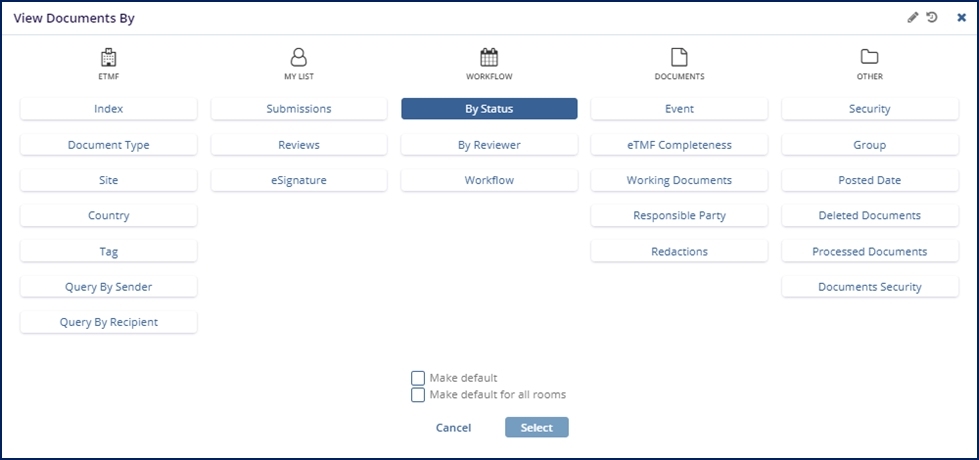
- Select the ‘Claimed’ folder from the index pane.
- Locate the document which needs to be reassigned.
- If necessary, expand the metadata pane.
- Click the three-dot dropdown menu at the top-right of the metadata pane.
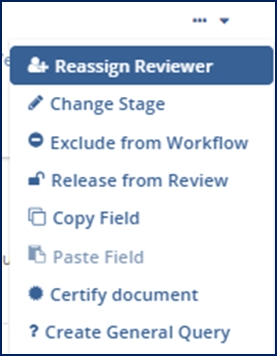
- Click ‘Reassign Reviewer’
- The Reassign Reviewer window will open.
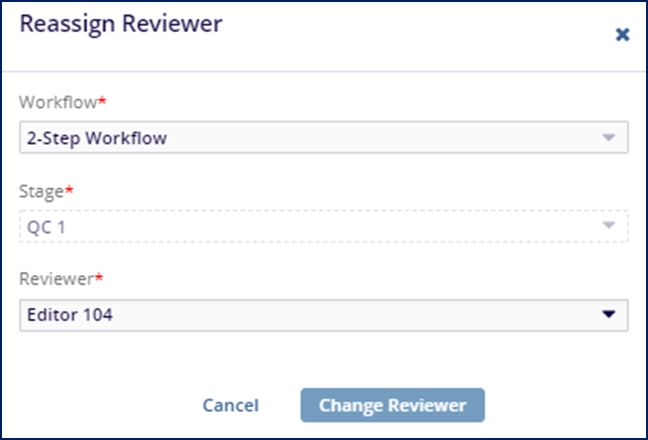
- The Reassign Reviewer window will open.
- Choose the appropriate reviewer and press ‘Change Reviewer’
- A popup will display asking if you are sure. Press ‘Yes’ if appropriate.
