Excluding a Document from the Workflow
Documents can be manually excluded from the workflow if necessary. To do so, follow the steps below:
- Locate the document.
- Select the document in the grid.
- If necessary, expand the metadata pane.
- Using the three-dot menu at the top of the metadata pane, choose ‘Exclude from
Workflow.’
- This will cause the Exclude Document from Workflow window to open.
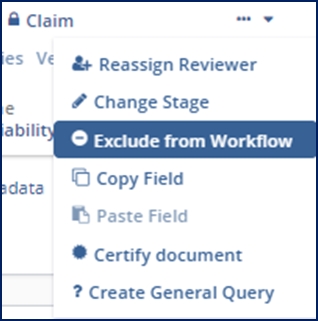
- This will cause the Exclude Document from Workflow window to open.
- Indicate a reason for the exclusion.
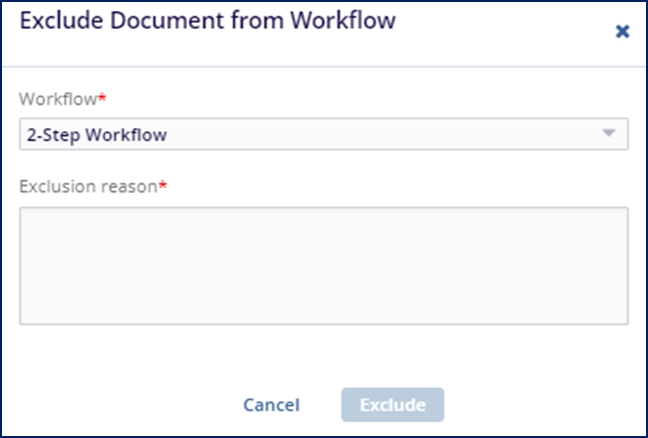
- Press ‘Exclude’
