Modifying a Dashlet's Settings for All Rooms
To modify a dashlet’s settings, follow these steps:
- Navigate to the dashboard.
- Click on the ‘Dashlets’ button at the top-right of the screen.
- This will open the Dashlets window.
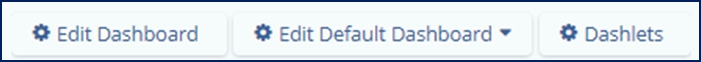
- This will open the Dashlets window.
- Locate the dashlet whose settings need to be altered.
- Click on the name of the dashlet
- This will cause the dashlet’s properties to be populated in the left side of
the window.
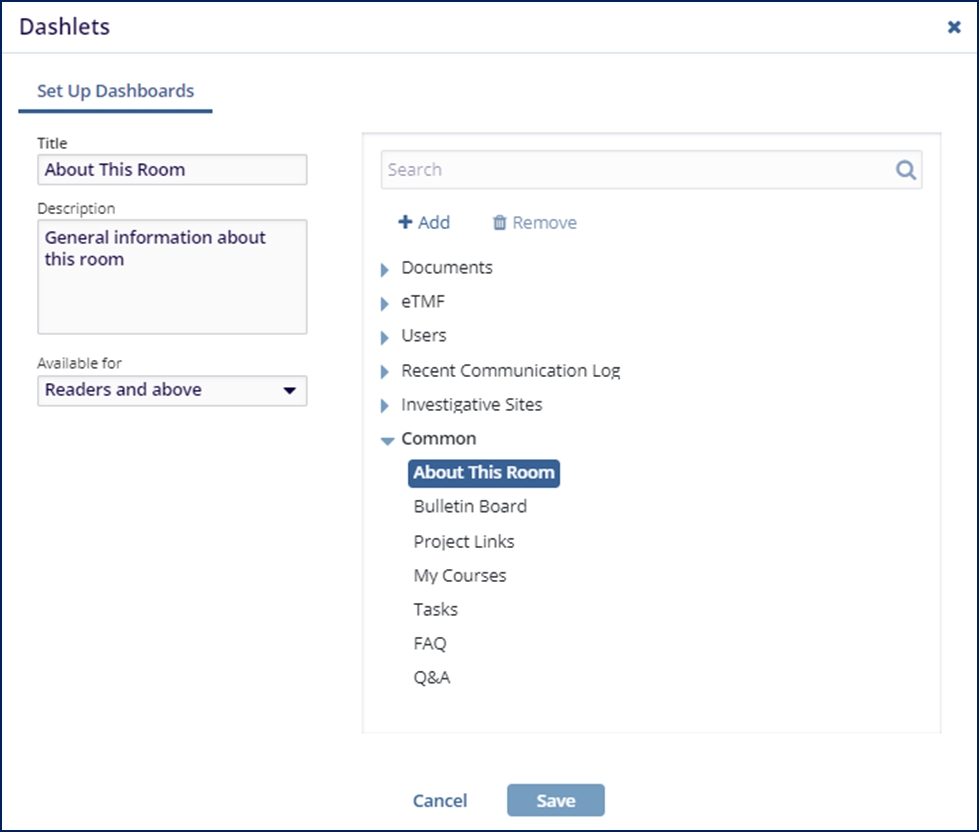
- This will cause the dashlet’s properties to be populated in the left side of
the window.
- Any of the following may be adjusted:
- Dashlet Title: Any name entered here will be displayed to all users.
- Description: Anything entered here will be displayed to all users when they select dashlets for their dashboard.
- Available for: This field controls which user levels have the ability to add this dashlet to their dashboard.
- Press ‘Save’
