Default Dashboard Set-Up
Administrator level users can set up default dashboards for users based on their access level. Unless otherwise forbidden, users can alter their dashboards to be different than the default.
Follow these steps to set up default dashboards:
- Click on the ‘Edit Default Dashboard’ button at the top-right of the
screen.
- This will open the Edit Default Dashboard window.
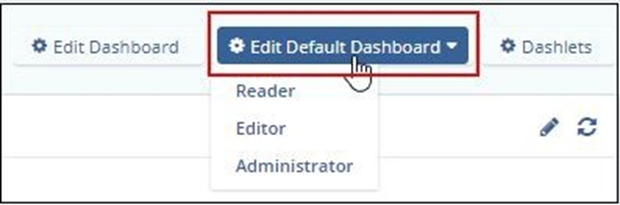
- This will open the Edit Default Dashboard window.
- Click the checkboxes next to the dashlets which should be displayed by
default.
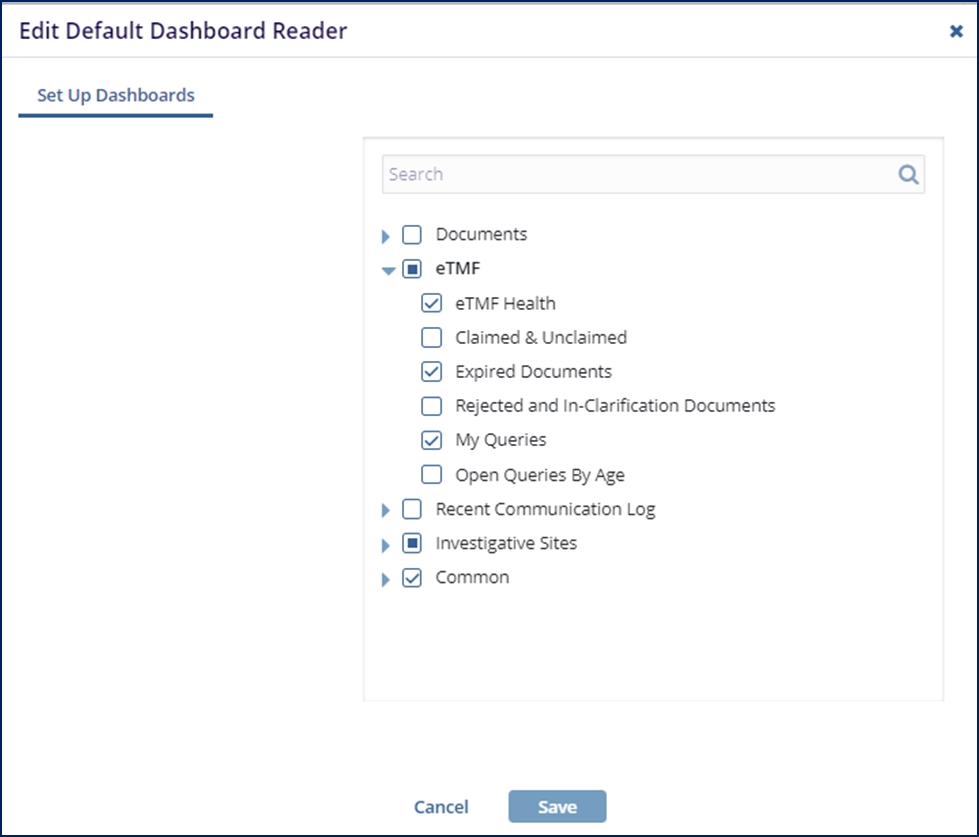
- Click on the name of the dashlet to populate the dashlet properties on the
left side of the window.
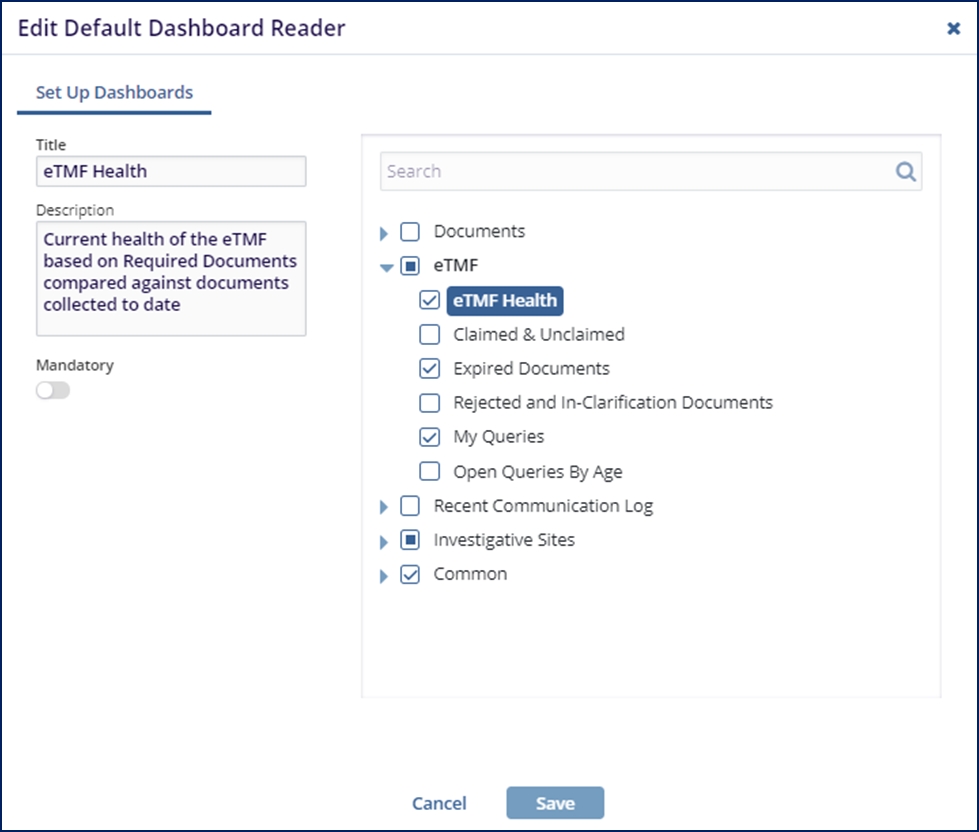
- Make any desired changes to the available fields.
- Title: The chosen user access level will see this custom title.
- Description: The chosen user access level will see the custom description.
- Mandatory: Toggling this on will prevent users at the chosen access level from removing the selected dashlet.
