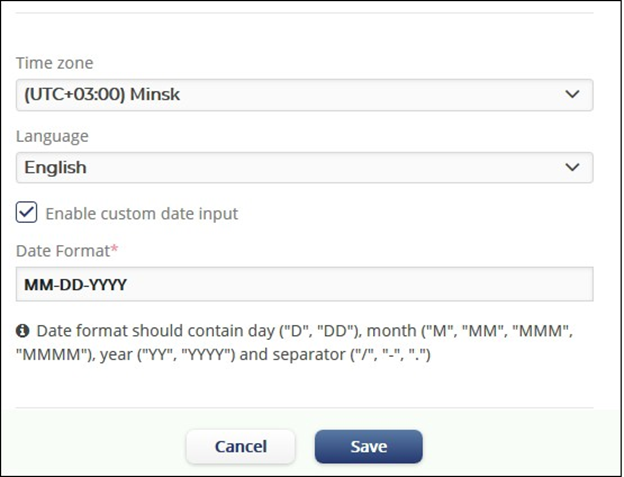General Information-Time Zone
To set the time zone applicable to you:
- Click the Time zone dropdown to reveal the popup with the time zones.
- Scroll up or down to locate your time zone and click the applicable time zone to select it.
- The selected time zone displays in the box.
- A popup confirming the same appears. Click the ‘x’ on the popup to dismiss it.
- Click Save.