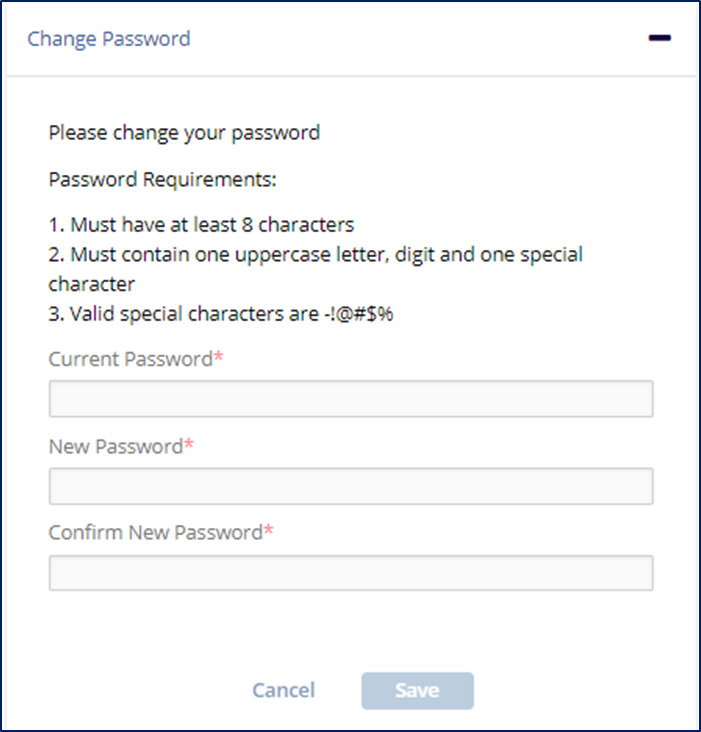Change Password
From this section, you can change your existing password to set a new one.
To set the password:
- Enter the new password in the New Password text field.
- Re-enter the password in the Confirm New Password field.
- Click Save for the new password to be applicable.
Refer to the screenshot below: