Creating Subject Matters
- From the Subject Matters panel toolbar, click Add.
- The Create Subject Matter window opens. Refer to the screenshot below:
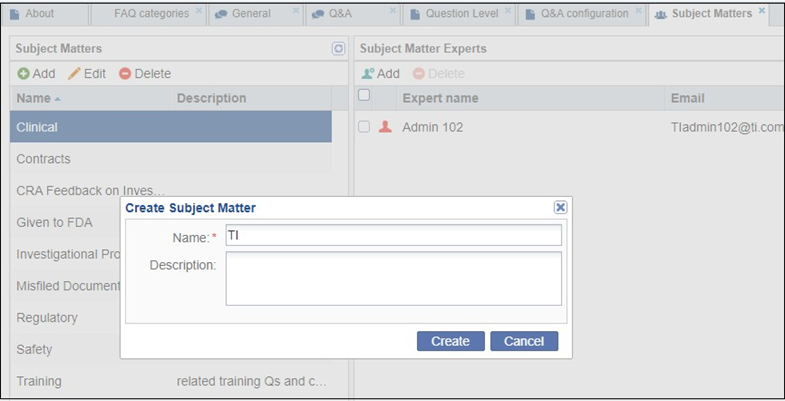
- Type the name of the Subject matter category in the Name field. The Name field is required; the Description field is optional.
- Click Create at the bottom of the window. The new Subject Matter category is added to the list.
