Assigning Subject Matter Experts to Subject Matters
To assign a Subject Matter Expert to a subject matter, select a subject matter from the list on the left.
- Click the Name of the Subject Matter.
- Click the Add button from the Subject Matter Experts panel toolbar.
- A Select users window opens, displaying the full list of the room’s registered users who are eligible to be assigned the role of Subject Matter Expert – users with Administrator or Editor access to the room.
- Click the checkbox next to the name of the user you want to assign to the expert role.
- Click Select at the bottom of the window. The changes are automatically saved. Refer to the screenshot below:
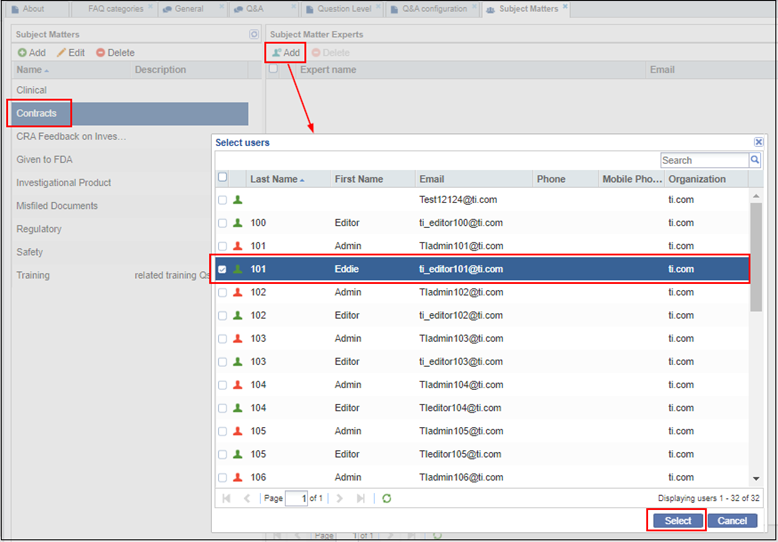
Now, when a user asks a question and assigns it to the Q&A category and the Subject Matter while creating the question, the assigned expert will be notified of the question that needs their attention. The expert can then view the question in the Q&A module.
