Q&A
This section enables you to view the list of questions asked and answers given by users in a room besides creating them.
Remember: The Q&A functions have to be activated in the room’s Settings.
These icons will appear only if the functions are enabled when the room is
created.
From the Main Navigation select Q&A to reach this dashboard. Refer to the screenshot below:
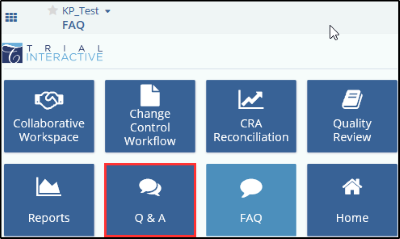
From within the Q&A dashboard, you can:
- Viewing Questions and Answers
- Create questions
- Create answers
- Convert them to FAQ
- Export Q&A
- Delete questions and answers
