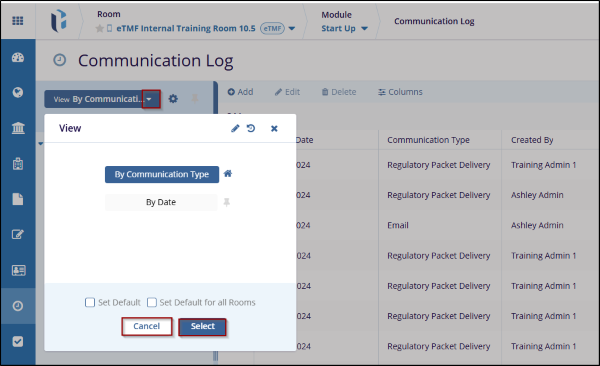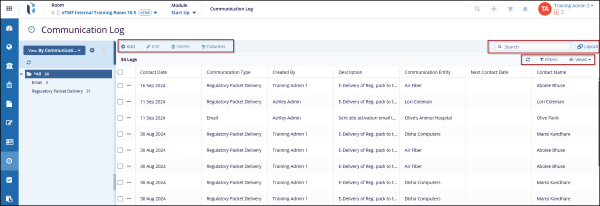View Dropdown
The View Dropdown allows users to select options based on requirements such as By Communication, and By Date.
The View dropdown includes these views:
- By Communication Type: This refers to the categorizing document based on communication.
- By Date: This refers to organizing or categorizing documents or sites based on the dates of their review statuses. It allows users to filter and view documents according to a specific date.
Additional filter:
- Set Default: This will set the selected view as the default for the current session.
- Set Default for All Rooms: This will set the selected view as the default for all rooms, not just the current room.
To apply View options, follow these steps:
- Navigate to Communication Log from the left-side panel, click on the dropdown menu, View window will display.
- Select any available options from View.
- Select the checkbox to set the default view.
- Click Select to apply the changes or click Cancel to discard changes and retain previous settings.
- After clicking on the Select button, it will display a folder that will be dependent
on the selection of View by option.