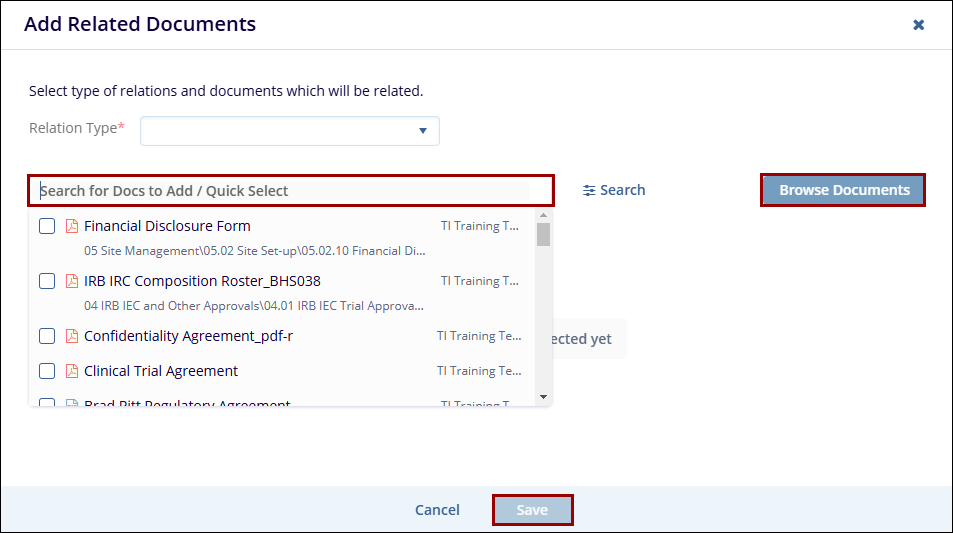Related Tab
The Related tab in the Metadata panel displays all documents associated with a specific document. Users can also add additional related documents from this section.
To add a related document, follow the steps below.
- Click on the +Add button within the Related tab.
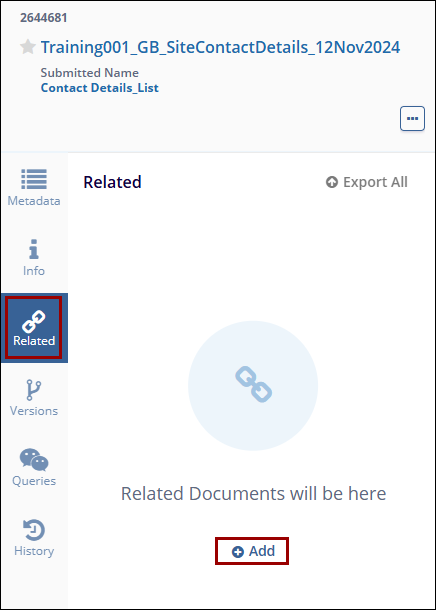
-
Select the Related Type from the dropdown options and the document using the Quick Select functionality else click on the Browse Documents button.
- Once the necessary documents are added, click on the Save button.